How to Use Instagram Insights (in 9 Easy Steps)
Want to grow faster on Instagram? Get instant results with FiveBBC’s Instagram Growth Services — trusted by creators and small businesses worldwide. Buy real followers, boost your video views, and increase engagement safely and effectively.
Instagram Insights is your built-in analytics dashboard showing how well your content performs — from post reach to audience engagement. In 2025, mastering Insights is essential for business owners, content creators, and influencers who want to grow followers strategically instead of guessing what works.
This step-by-step guide will show you how to use Instagram Insights for beginners, how to read metrics, analyze Stories and Reels, and use this data to boost reach, engagement, and real growth.
Step 1: What Is Instagram Insights and How to Access It
Keywords: what is instagram insights and how to use it, how to check instagram insights on desktop
Instagram Insights is a built-in analytics tool that shows how users interact with your posts, Stories, and Reels. These statistics reveal what content performs best, who your audience is, and when they are most active. Without Insights, you’re basically guessing — relying only on likes or comments instead of real data.
📱 How to Access Insights on Mobile
- Open your Instagram profile.
- Tap the menu icon (☰) in the top-right corner.
- Select Insights from the list.
Once opened, you’ll see three key tabs: Overview, Content You Shared, and Audience. The Overview tab summarizes your reach and engagement, while Audience reveals demographics such as age, location, and follower activity by time of day.
💻 How to Access Insights on Desktop
Go to Meta Business Suite → Insights. Here you can filter results by date, content type, or engagement source. The desktop version is ideal for business owners and marketers who need advanced reports and CSV exports.
✅ Fix: Insights are only available for Business or Creator accounts. Go to Settings → Account → Switch Account Type and choose the correct option.
✅ Fix: Wait at least 24 hours — Instagram needs time to collect and refresh analytics.
✅ Fix: Switch to a public profile to allow Insights to measure your post reach and discovery properly.
Set up your account correctly and you’ll unlock the full analytics power of Instagram. Learn more about business profiles and growth in Business Account on Instagram — Get More IG Followers and Instant Likes .
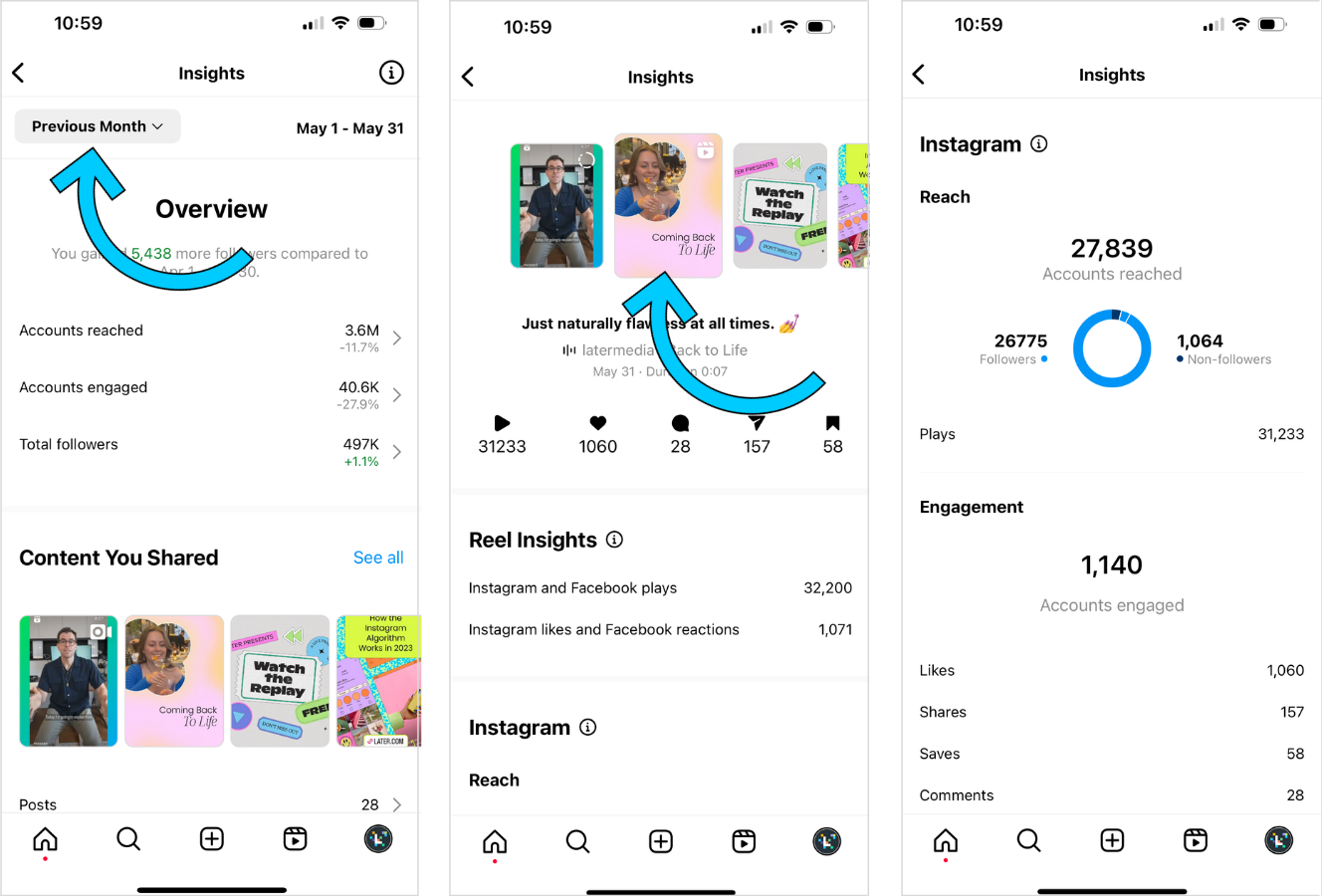
What's New in Instagram Insights (2026 Update)
In early 2026, Instagram introduced several enhancements to Insights:
- Enhanced Reel Analytics: Now shows average watch percentage and replay rate
- Story Sticker Insights: Track individual sticker performance (polls, quizzes, sliders)
- Audience Sentiment Tracking: Analyze comment sentiment (positive, neutral, negative)
- Cross-Platform Attribution: See how Instagram drives traffic to other channels
These updates make Insights even more powerful for creators and businesses tracking ROI.
Step 2: Understanding Key Instagram Insights Metrics
Keywords: instagram insights metrics explained, how to read instagram insights analytics
Many beginners get confused by the flood of numbers inside Instagram Insights — reach, impressions, engagement rate, saves, profile visits, and more. These analytics aren’t just random statistics; they’re the heartbeat of your account’s performance. By understanding what each metric means, you can identify which content drives growth and which needs improvement.
📊 Core Instagram Metrics Explained
| Metric | Definition | What It Reveals |
|---|---|---|
| Reach | Total number of unique accounts that saw your content. | Shows how widely your post spreads — a key indicator of brand awareness and content distribution. |
| Impressions | Number of total times your content was viewed (including repeat views). | Measures exposure — how often your audience revisits your content or sees it in multiple placements. |
| Engagement Rate | Percentage of users who interacted (likes, comments, shares, saves) vs total reach. | Reflects how meaningful your content is to your audience — high engagement = high relevance. |
| Profile Visits | Number of users who visited your profile after seeing a post or story. | Measures how compelling your call-to-action or visuals are at driving curiosity. |
| Saves | Times users saved your post to view later. | Indicates educational or emotional value — highly saved posts often perform well long-term. |
| Shares | How many times your post was sent via DMs or shared to stories. | Shows content virality — the more shares, the more likely Instagram promotes it to new audiences. |
| Follows | New followers gained from specific posts, stories, or Reels. | Helps you identify which type of content attracts new audience segments. |
🧩 Advanced Metrics for Deeper Analysis
Once you’re comfortable with basic metrics, dive into advanced analytics like Audience Demographics and Content Interactions by Type. These reveal not just what works — but who it works for.
- Audience Location & Active Hours: Post when your top countries are awake. For global brands, split posting schedules by region.
- Follower Age & Gender: Match tone and visuals to your key demographics for better relevance.
- Content Type Comparison: Compare Reels vs Posts vs Stories. Reels often bring reach, while Stories maintain engagement.
Learning to read Instagram Insights analytics is what separates casual posting from strategic growth. Once you interpret your data correctly, you’ll stop guessing what works — and start creating content that performs every time.
| Metric | Meaning | What It Tells You |
|---|---|---|
| Reach | Unique users who saw your post | Measures your overall visibility and audience size |
| Impressions | Total number of times your post appeared on screens | Shows how often people see the same post — frequency and exposure |
| Engagement | Likes, comments, shares, saves | Reveals how interesting and valuable your content is to users |
| Profile Visits | Number of users who tapped your profile | Indicates curiosity and intent to learn more about you or your brand |
| Follows | New followers gained from a specific post or story | Shows how effective your content is at converting viewers into followers |
Focus on:
- Hooking attention early: Use dynamic visuals or captions that address your audience’s pain points or desires.
- Encouraging conversation: End posts with open-ended questions or calls to action that invite comments.
- Improving content timing: Post when your audience is most active — check “Follower Activity” under Insights to find your peak hours.
- Testing formats: Compare engagement rates between static posts, carousels, and Reels — short-form video usually performs better in 2025.
- Analyzing saves and shares: These metrics show true content value; posts that educate or solve problems are saved most.
By consistently analyzing and adapting your posts through Instagram Insights analytics, you’ll move beyond vanity metrics and build meaningful engagement that drives visibility, growth, and conversions.
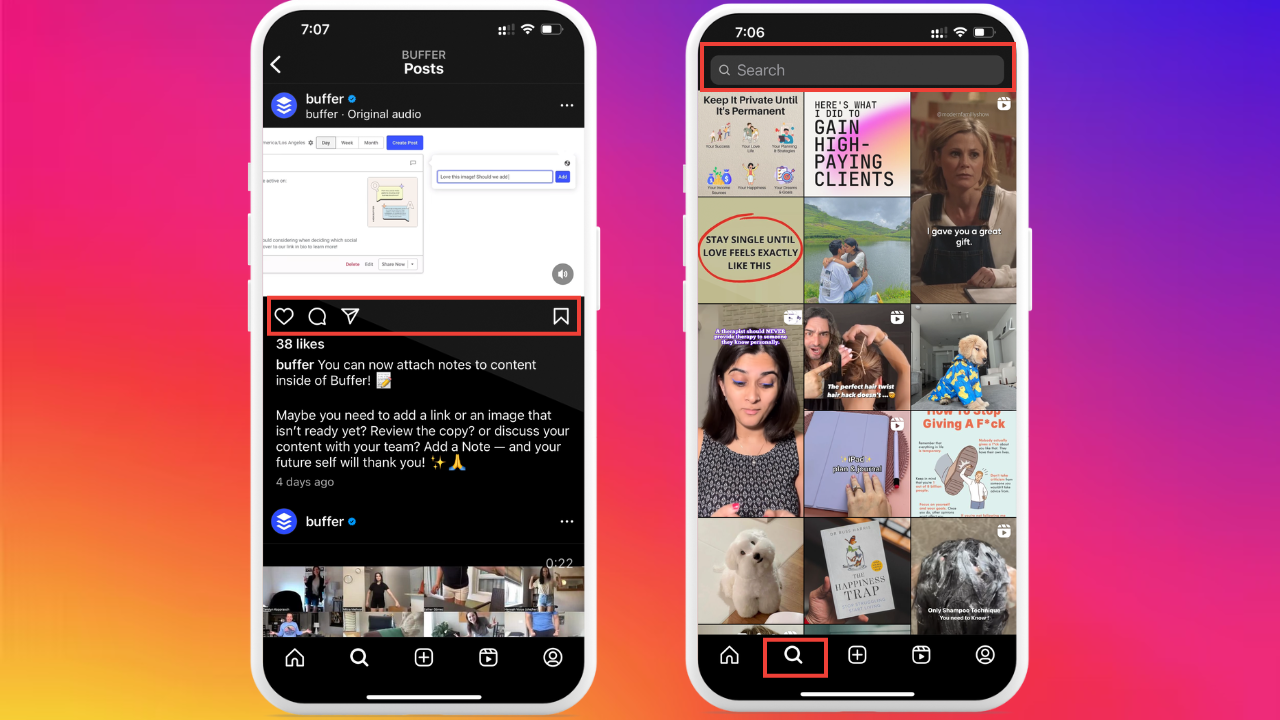
Step 3: How to Analyze Instagram Stories Insights
Keywords: how to analyze instagram stories insights
Instagram Stories are vital for daily engagement. Track these key metrics:
- Exits – when users leave before finishing
- Replies – DMs triggered by your story
- Link Clicks – taps on stickers or links
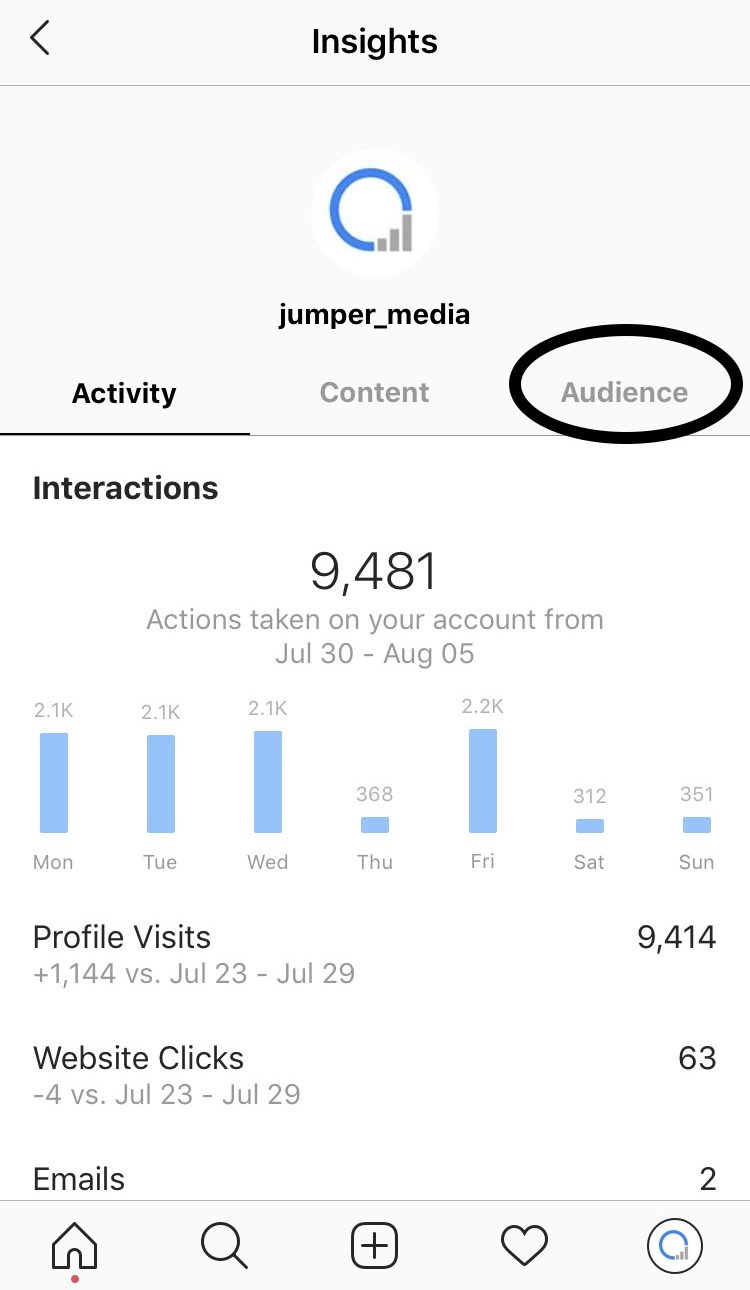
Step 4: How to Use Instagram Insights for Reels
Keywords: how to use instagram insights for reels
- Plays – total views
- Reach – unique viewers
- Watch Time – duration watched
- Shares – how viral it became
High reach but low watch time? Improve hook in first 2 seconds. Consistent watch time growth triggers algorithmic boosts.
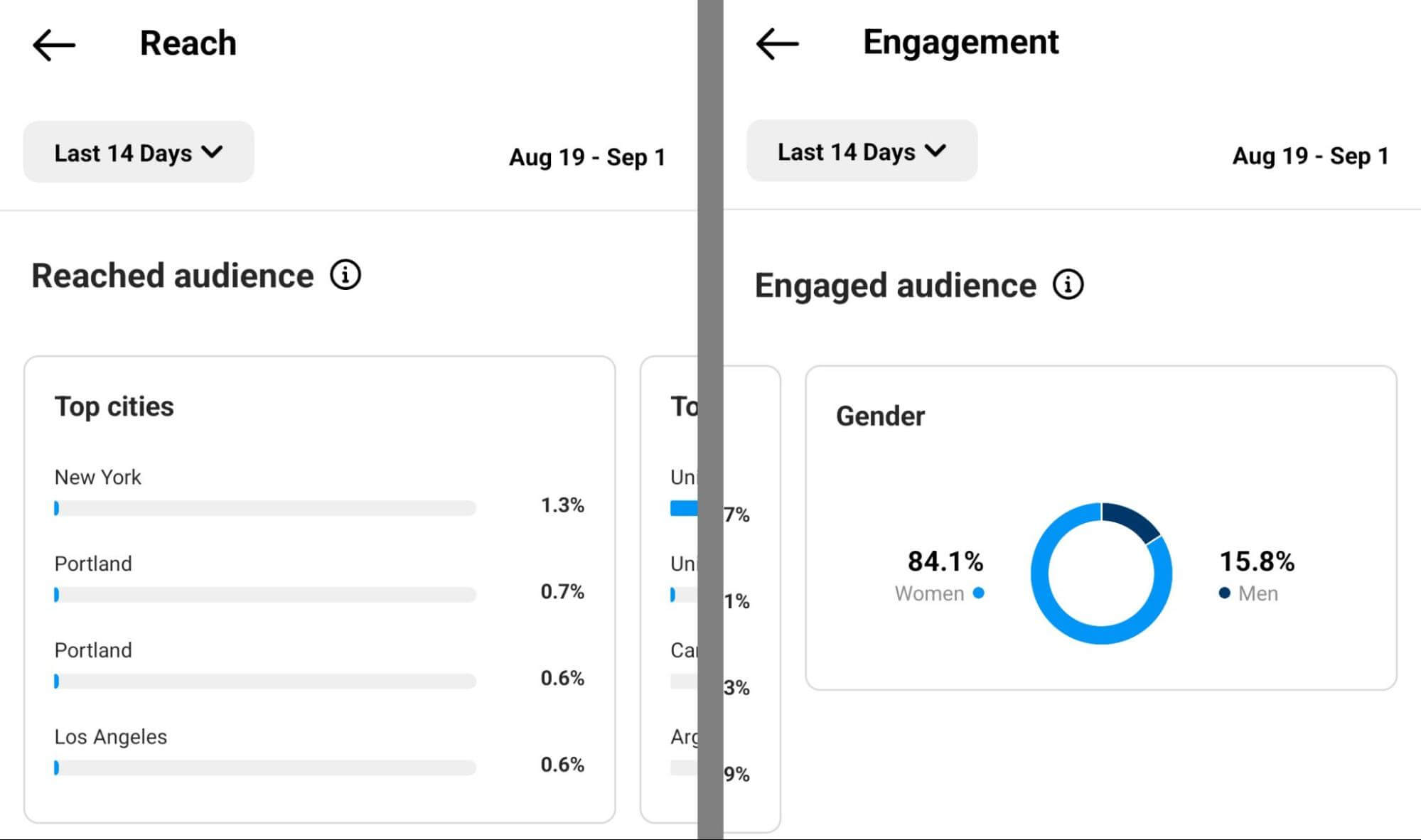
Step 5: How to Use Instagram Insights to Grow Followers
Keywords: how to use instagram insights to grow followers, how to use instagram insights to improve engagement
Growing followers on Instagram isn’t about luck — it’s about understanding your analytics and using Instagram Insights strategically. Every metric you see reflects user behavior: what attracts them, what keeps them engaged, and what makes them click “Follow.”
📊 Analyze What’s Working
- Identify Top-Performing Content: Go to Insights → Content You Shared and filter by Most Engaged. Study which posts earned the highest likes, saves, and comments — this tells you what your audience values.
- Replicate High-Impact Formats: If a carousel post about tips performs better than a single image, reuse that structure. Match the caption tone and visual energy that sparked reactions.
- Optimize Posting Times: Use Insights’ Audience → Most Active Times to publish when your followers are online. Consistency in timing builds familiarity and increases reach.
🎯 Turn Data into Strategy
- Track saves and shares: They show educational or inspiring value. Posts that people save are prime material for future content series.
- Review profile activity: When post reach spikes but profile visits stay low, your call-to-action may be weak — invite users to visit your profile or click your link in bio.
- Use Reels strategically: Reels have the widest discovery potential in 2025. Analyze watch time, retention rate, and replays under Insights → Reels → Performance.
Once you identify which content attracts views, you can also explore how that engagement translates into revenue and creator payouts — see this detailed guide: How Much Does Instagram Pay for 1000 Views.
Step 6: Instagram Insights Reach vs Impressions Explained
Keywords: instagram insights reach vs impressions explained
One of the most common confusions in Instagram analytics is the difference between Reach and Impressions. Understanding both is essential for evaluating how effectively your content spreads across the platform.
| Metric | Definition | What It Means |
|---|---|---|
| Reach | The total number of unique users who saw your post or story. | Shows your visibility and audience size — great for measuring brand awareness. |
| Impressions | The total number of times your post was displayed, including repeat views. | Indicates exposure frequency — how often your content appears in feeds. |
Step 7: Find the Best Time to Post Using Instagram Insights
Keywords: how to use instagram insights to find best time to post
Check Insights → Audience → Most Active Times. Note the hours with peak follower activity and post 30 minutes before those hours.
Step 8: Instagram Insights for Business Accounts and Content Creators
Keywords: instagram insights for business accounts, instagram insights guide for content creators
Instagram Insights serve different goals depending on who you are. For business accounts, analytics focus on conversions, website clicks, and customer behavior. For content creators, Insights highlight what drives audience engagement, community loyalty, and brand collaborations.
🏢 Instagram Insights for Business Accounts
Business owners can use Insights to understand which posts and ads convert viewers into clients. These analytics show where your traffic comes from, which products or services attract clicks, and which campaigns deliver the best ROI.
| Key Metric | What It Means | How to Use It |
|---|---|---|
| Website Clicks | Number of users visiting your website from Instagram. | Track this to test different call-to-actions like “Shop Now” or “Learn More.” |
| Profile Visits | How often users open your profile after seeing a post or ad. | High profile visits but low conversions? Update your bio and link placement. |
| Reach by Promotion | Shows paid reach from boosted posts or ad campaigns. | Compare organic vs. paid reach to refine your ad targeting strategy. |
🎨 Instagram Insights for Content Creators
Creators rely on Insights to understand what resonates emotionally and visually. Instead of tracking sales, they focus on audience retention, engagement rate, and Reels reach — the metrics that shape growth and partnership opportunities.
- Engagement Rate: Divide total interactions (likes, comments, saves) by total reach. Aim for 5–7% for strong organic performance.
- Follower Growth: Watch spikes after specific collaborations or viral Reels to identify effective content patterns.
- Story Performance: Monitor exits, forwards, and replies to see which story formats (polls, Q&As, tutorials) keep viewers engaged.
- Reel Reach: Use retention graphs — posts that hold 80% view rate within the first 3 seconds signal high potential for virality.
Creators can also analyze their content diversity. For instance, mixing educational posts with lifestyle snippets maintains balance between authority and relatability. The Instagram Monetization Guide explains how engagement translates into real earnings.
Step 9: Troubleshooting and Advanced Tips
- Switch to Business/Creator account.
- Update your app regularly.
- Wait 24h for new post data.

Conclusion: How Often Should You Check Instagram Insights
Consistent analysis is the backbone of every successful Instagram strategy. Checking your Instagram Insights regularly ensures that your content evolves with your audience — not against it. The platform’s algorithm changes, user behavior shifts, and new features like Reels and interactive Stories redefine what works best. Data helps you adapt faster than guesswork ever could.
📆 How Often to Review Your Insights
- Weekly: Review your top-performing posts. Identify what brought the most engagement — topic, format, or timing — and apply that insight to your next content batch.
- Monthly: Track follower growth, reach trends, and engagement rate. Look for patterns in your analytics — is your audience engaging more with Reels, Stories, or carousel posts?
- Quarterly: Step back and evaluate your overall performance. Which content themes consistently drive results? Which campaigns or hashtags underperform? Adjust your content pillars and posting schedule accordingly.
🎯 Turning Insights into Long-Term Strategy
Don’t just collect numbers — act on them. Use the data from Instagram Insights to define clear goals for your next quarter:
- Increase average reach per post by 15–20% through timing optimization.
- Boost saves and shares by focusing on educational and emotional storytelling.
- Experiment with at least one new format monthly — Reels, carousels, or interactive Stories — and compare analytics side-by-side.
When you make data-driven decisions instead of relying on assumptions, your Instagram account becomes predictable, scalable, and profitable. Whether you’re a creator, brand, or small business, mastering Insights is what turns your content from random posts into a calculated growth system.
FAQ — Frequently Asked Questions
Can I see who viewed my profile?
Instagram does not show exactly who viewed your profile. You can only check general audience data — such as gender, age, location, and active hours — in Insights → Audience.
If you’re concerned about privacy or suspicious activity, read this detailed guide: 🔗 How to Know If Someone Is Stalking You on Instagram.
Does Instagram notify screen recording?
No. Instagram does not send notifications when someone records Stories, Reels, or posts. Users can take screenshots or record screens silently.
However, disappearing photos in DMs may show a small alert icon. Learn more here: 🔗 Does Instagram Notify Screen Recording?
Can I make story collages with analytics?
Yes! Story collages are an engaging way to showcase multiple visuals. You can create them directly in Stories using the Layout tool or via apps like Canva and Mojo.
After posting, track their success in Insights → Stories to see reach, impressions, and exits.
Full tutorial here: 🔗 How to Make a Collage on Instagram Story
Why are my Insights not showing?
If your analytics show zero data:
- Switch to a Business or Creator account.
Related articles
Continue learning Instagram growth, analytics, and content strategy.
Best Time to Post on Instagram in 2026 (with Data)
Use timing insights to boost reach and engagement based on when your audience is active.
How to Find Trending Audio for Instagram Reels
Find popular sounds, choose the right audio, and increase discoverability via Reels.
Best Instagram Captions for 2025
Caption formulas that drive saves, shares, comments, and profile visits.
How to Use Instagram: A Complete Beginner’s Guide (2025)
Profile setup, posting basics, growth foundations, and common mistakes.
Business Account on Instagram: Setup & Growth
Switch account type, unlock analytics, and structure your profile for conversion.
Why Does Instagram Ruin Photo Quality?
Compression, settings, exports — and how to keep your posts sharp.
How to Create Videos for Instagram Like Top Brands
Story, pacing, hooks, and repeatable formats that brands use for scale.
Carousel Posts as Storytelling Tools
How multi-slide posts improve retention, saves, and deeper engagement.


