Сan you hide your likes on instagram?
Instagram Privacy & Content Optimization Services
We audit your settings, optimize creative assets, and implement best-practice workflows for creators, brands, and agencies.
Updated for 2025 • Practical, no-fluff instructions with official references.
How Instagram Likes Work in 2025
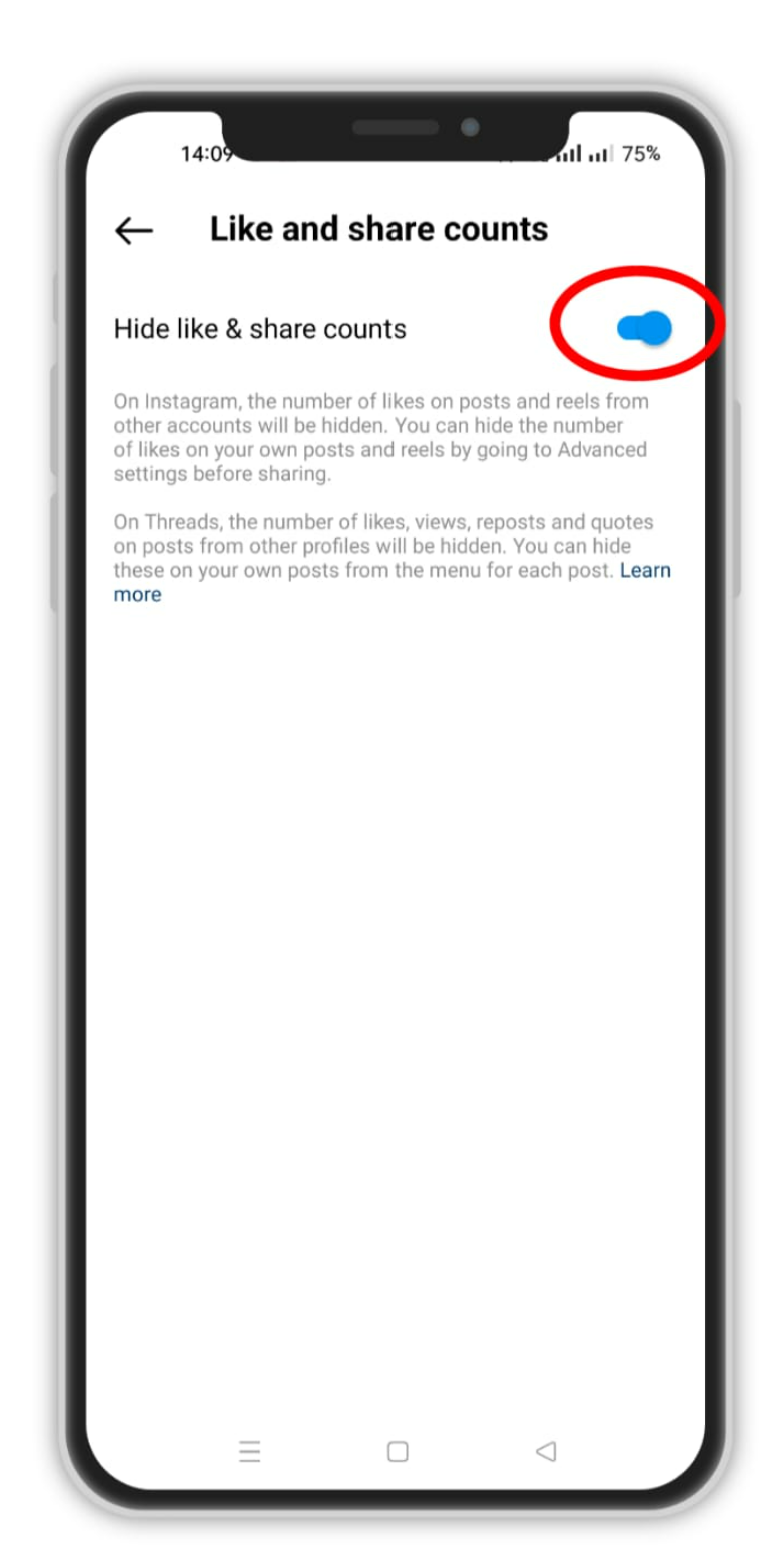
In 2025, Instagram likes remain one of the most critical engagement metrics on the platform. Each tap on the heart icon represents a micro-interaction that signals interest and quality to Instagram’s recommendation algorithms. Every like contributes to the way your post appears across feeds, Explore, and suggested content — influencing visibility, relevance, and audience reach.
However, unlike the early years of Instagram, likes today serve a dual role: they are both a social signal and a private insight. The Hide Like Count feature separates these two layers — public validation and private analytics. When enabled, it allows you to measure performance internally while removing the social pressure of public comparison. This update aligns with Instagram’s ongoing push toward customizable privacy and mental-health-friendly engagement models.
How Likes Influence the Algorithm
Instagram’s algorithm doesn’t just count likes — it interprets them. Engagement weight now depends on context: who liked the post, how quickly, and how that user interacts with similar content. Posts that attract fast, relevant engagement get prioritized in discovery feeds. Hidden like counts don’t interrupt this process; the algorithm still receives the data, even if it isn’t shown publicly.
For creators and brands, this means that hiding likes doesn’t harm reach. Performance insights, reach graphs, saves, and shares remain visible inside the Professional Dashboard. What changes is only public display — not the data itself.
Why the Hide Feature Matters
The introduction of hidden likes marked a major philosophical shift for Instagram. Instead of encouraging constant comparison, the platform now prioritizes meaningful interactions. By detaching public metrics from personal validation, Instagram allows users to focus on authenticity and content quality rather than numerical popularity. This approach mirrors Meta’s wider trend toward customizable visibility, also reflected in Vanish Mode for messages and limited screenshot tracking for Highlights.
For example, influencers may choose to hide likes when testing new aesthetics, and brands may use it during campaign trials to prevent premature judgment based on early metrics. Hidden likes provide a buffer zone — space to iterate and learn without external bias. The audience still engages, but without fixating on numbers, which often leads to more genuine interactions.
How to Hide Likes on Posts
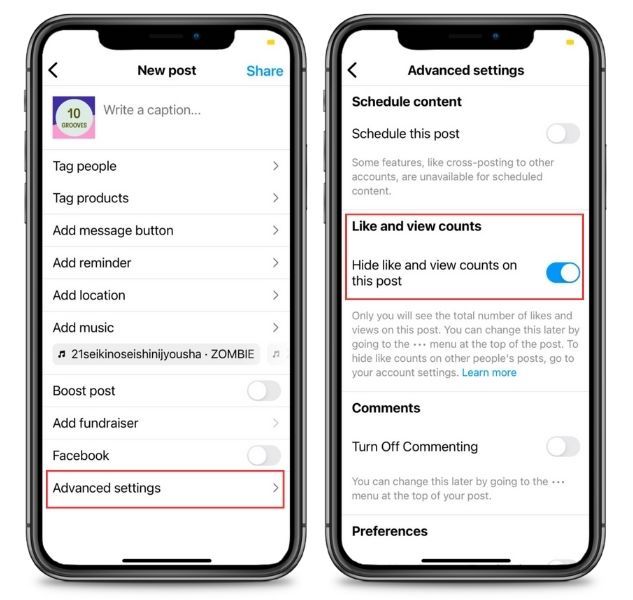
Before Publishing
- Create your post normally.
- On the final screen open Advanced Settings.
- Enable Hide like and view counts.
- Publish — likes will be hidden for everyone except you.
After Publishing
- Open the post → tap ⋯.
- Select Hide like count (or Unhide later).
Hide Likes on Reels
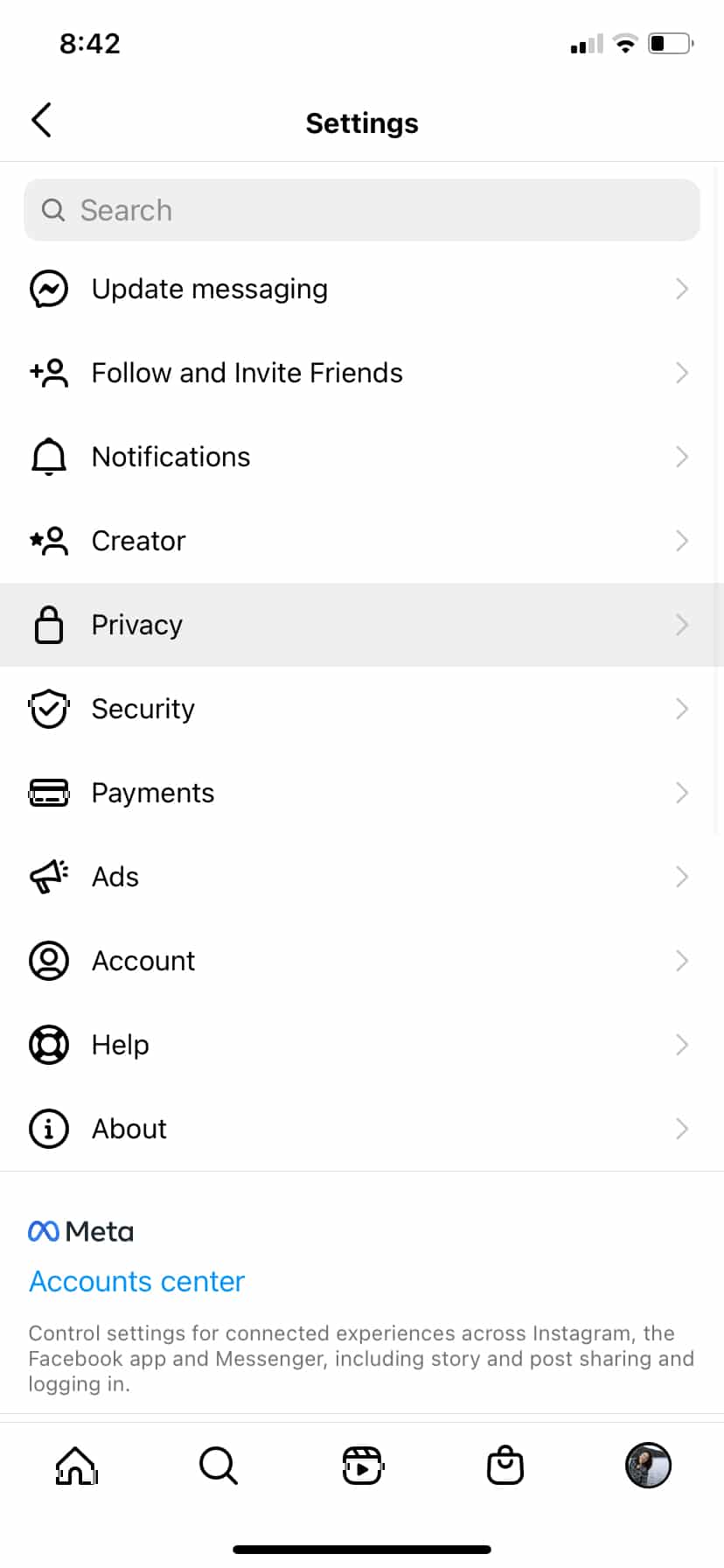
Reels are now Instagram’s most powerful discovery format — they dominate Explore feeds and are heavily prioritized by the recommendation system. Likes on Reels directly influence how often your content appears in other users’ feeds. Yet for many creators, these visible numbers can create unnecessary performance pressure. In 2025, you can hide like and view counts on Reels the same way you do on static posts.
How to Hide Likes on Reels
- Open your Reel and tap the ⋯ menu.
- Select Hide like count.
- To reverse it, choose Unhide like count.
If you’re uploading a new Reel, scroll to the bottom before sharing, open Advanced Settings, and toggle Hide like and view counts on this Reel. Once enabled, your Reel will display only “Liked by [user] and others,” without a visible number.
Why Hiding Likes on Reels Matters
Reels perform fast in the algorithm — early engagement affects how far they spread. By hiding likes, creators can focus on storytelling, editing quality, and viewer retention instead of competing with surface metrics. This feature is particularly useful when experimenting with new formats or sounds, as it lets you test content without public comparison.
For brands, hidden likes help maintain consistent branding when experimenting with visual identity. It prevents public misinterpretation if engagement temporarily fluctuates during a campaign or while testing ad-style content. The data remains accessible in your Insights, so business decisions still rely on full analytics — only the audience-facing number disappears.
Connection Between Hidden Likes and Vanish Mode
Both hidden likes and Vanish Mode belong to Instagram’s privacy-first strategy. Vanish Mode allows you to send disappearing messages, while Hide Like Count lets you remove visible proof of engagement. Together, they give users control over what stays public and what remains private.
Think of Vanish Mode as managing ephemeral visibility — messages that disappear after being read — and hidden likes as managing social visibility — reactions that stay invisible to others. Both tools reduce social pressure, making interaction feel safer and more authentic. If you want to fully control your digital footprint, combining both features helps create a healthier and more intentional social space. Learn more in our Vanish Mode Guide 2025.
How to Hide Likes on Other People’s Posts
If you prefer not to see like and view counts on other people’s posts, Instagram lets you disable them globally. This helps reduce distraction and comparison when scrolling your feed.
- Open Settings → Privacy → Posts.
- Toggle Hide Like and View Counts.
- Return to your feed — you’ll now see “Liked by [user]” without numbers.
This setting applies only to what you see, not what others see. It’s useful if you want a cleaner feed focused on content, not statistics.
How to Hide Likes on Other People’s Posts
If you prefer not to see like and view counts on other people’s posts, Instagram lets you disable them globally. This helps reduce distraction and comparison when scrolling your feed.
- Open Settings → Privacy → Posts.
- Toggle Hide Like and View Counts.
- Return to your feed — you’ll now see “Liked by [user]” without numbers.
This setting applies only to what you see, not what others see. It’s useful if you want a cleaner feed focused on content, not statistics.
Can You Hide Likes from Specific People?
Instagram settings apply globally — you cannot hide likes from one person only. To limit exposure to certain users use:
- Private account — approves who sees posts and likes.
- Restrict — limits a user’s visibility of your activity.
- Block — removes all mutual visibility.
Can You Hide Likes from Specific People?
One of the most common questions users ask in 2025 is whether you can hide your likes on Instagram from specific people — friends, coworkers, ex-partners, or competitors. The answer is no: Instagram doesn’t yet provide a setting to hide likes from only one person or a small group. The Hide Like Count feature works universally. When you hide a post’s like count, it disappears for everyone who can view that post.
Why Instagram Doesn’t Allow Selective Hidden Likes
Meta’s design principle for engagement metrics focuses on transparency and simplicity. Likes affect ranking algorithms, ad delivery, and engagement predictions. Allowing selective visibility would complicate data consistency and create unfair algorithmic outcomes — for example, if only some people could see engagement while others couldn’t. Instead, Instagram offers global toggles for like visibility and separate privacy tools for audience control.
Practical Alternatives to Hiding Likes from Someone
- Switch to a Private Account: When your profile is private, only approved followers can view your posts, likes, and interactions. This is the easiest way to limit exposure.
- Use the Restrict Option: The Restrict feature quietly limits someone’s access. Restricted users can still see your posts but can’t view when you’re active or easily track your likes and comments on others’ posts.
- Block the Account: Blocking completely removes mutual visibility — the other person won’t see your likes, comments, or profile at all.
- Use Close Friends for Stories: If you want to share content with a select audience, Close Friends lets you choose who can view specific Stories or Highlights, while others won’t even know they’re excluded.
When It’s Useful to Limit Like Visibility
There are valid reasons why users might want to hide likes from specific people:
- Professional boundaries: you don’t want colleagues or clients to track your social activity.
- Personal relationships: avoiding awkwardness with family members or ex-partners.
- Competitive advantage: brands or influencers may want to prevent competitors from gauging engagement performance.
While selective like hiding isn’t available yet, combining Hide Like Count with Restrict or Private Account gives nearly the same level of control. Restrict mode is especially useful because the person is not notified, and your interactions remain subtle — they won’t see when you’re online, nor whether you’ve read their messages.
Business and Creator Accounts
For professional profiles, it’s common to keep likes public for transparency with partners or sponsors. However, creators can still use hidden like counts during A/B testing or rebranding phases to reduce external pressure. If you need to manage who sees analytics within your team, configure Meta Business Suite permissions so that only authorized members access performance data.
Hide Likes from Followers
When you hide a like count it disappears for all followers equally. To stop particular people from viewing your engagement entirely, set your account to private or restrict them. Professional dashboards keep full metrics accessible only to authorized team members.
The Real Impact of Hiding Likes
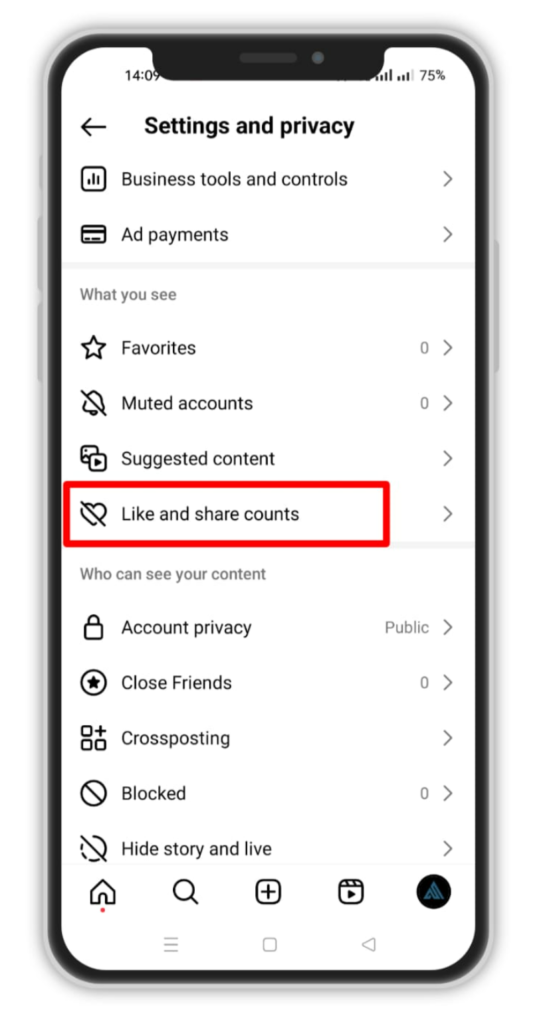
The ability to hide likes has transformed how people use Instagram. What was once a competitive environment centered on visible numbers has shifted toward creativity, substance, and intentional engagement. For both individuals and brands, this change redefines what success looks like on social media.
Psychological and Behavioral Impact
Removing public like counts reduces comparison pressure — especially among younger users and creators who often equate social value with engagement numbers. Without visible metrics, users are less likely to delete posts that perform “worse” than expected, which encourages more authentic and diverse content.
According to internal Meta research, hidden like counts help reduce anxiety and obsessive feed refreshing behaviors by up to 30%. Users begin to view likes as feedback rather than validation. This mental shift creates a healthier posting environment and promotes creative confidence.
Strategic Impact for Creators and Brands
From a business perspective, hiding likes allows creators to experiment without public judgment. You can test new visual styles, brand voices, or influencer collaborations while keeping performance data internal. It’s particularly valuable when running A/B campaigns or testing Reels performance under new hashtags and sounds.
For brands, hidden metrics provide flexibility — marketing teams can observe organic reach trends privately before revealing results to the audience. This encourages data-driven decision-making rather than reactive content editing based on early engagement fluctuations.
Algorithmic Impact and Visibility
Contrary to popular belief, hiding likes does not reduce post reach or discovery potential. Instagram’s algorithm still processes likes, saves, comments, and watch time as engagement signals. The only difference is that the visible number disappears from the user interface — not from the data layer.
In fact, many creators report improved long-term engagement when using hidden likes because audiences feel less pressure to interact “performatively.” This natural engagement often leads to higher retention and more authentic community interaction.
Community and Cultural Shift
Hidden likes also influence culture on the platform. Social proof — the idea that high numbers equal quality — becomes less dominant. As a result, niche creators and small brands have a fairer chance to gain traction. The feed becomes less about metrics and more about meaning.
This change parallels Instagram’s broader privacy evolution, alongside tools such as Vanish Mode for messages and Highlight visibility controls. Together, they reflect a platform-wide movement toward authenticity and user control.
How This Affects the Platform
Instagram’s overall user experience has become calmer and less performance-driven. Feeds now emphasize relevance and visual quality rather than numerical status. This shift encourages meaningful interaction — users scroll slower, spend more time reading captions, and engage more thoughtfully.
It also changes how social validation works. Instead of chasing large like counts, creators now focus on saves, shares, and long-term audience retention. These metrics reflect genuine connection and contribute more accurately to Instagram’s discovery model.
How This Affects the Marketing Industry
The ability to hide likes fundamentally changes influencer marketing and brand analytics. Public engagement metrics are no longer the only way to measure success. Agencies now rely more on reach, saves, and completion rate — data that can’t be seen publicly but reflect genuine audience behavior.
For influencers, this means the end of surface-level credibility. Campaigns increasingly require proof of insights rather than screenshots of likes. It creates a more level field where micro-creators with authentic communities can compete with larger accounts.
Brands also adjust messaging: instead of “like-driven” vanity metrics, they focus on content quality, storytelling, and sentiment. This trend aligns with a global shift toward transparency and data privacy, similar to how Vanish Mode and hidden view counts give users more agency over visibility.
How This Affects the Marketing Industry
The ability to hide likes fundamentally changes influencer marketing and brand analytics. Public engagement metrics are no longer the only way to measure success. Agencies now rely more on reach, saves, and completion rate — data that can’t be seen publicly but reflect genuine audience behavior.
For influencers, this means the end of surface-level credibility. Campaigns increasingly require proof of insights rather than screenshots of likes. It creates a more level field where micro-creators with authentic communities can compete with larger accounts.
Brands also adjust messaging: instead of “like-driven” vanity metrics, they focus on content quality, storytelling, and sentiment. This trend aligns with a global shift toward transparency and data privacy, similar to how Vanish Mode and hidden view counts give users more agency over visibility.
Pro Tips & Workflows
- Combine with Comment Controls: manage tone and quality.
- Use Professional Dashboard: rely on private reach & save data.
- Stay interactive: polls, Stories, Q&A keep engagement organic.
- Hide likes during rebranding: focus on feedback, unhide later.
- Layered privacy: creators → public + hidden likes; personal → private; business → visible likes + moderated comments.
Best Practices to Save Highlights Safely
Highlights extend the life of Stories. To keep them safe and ethical:
- Ask permission before using others’ photos, logos, or audio.
- Hide private info: blur usernames or locations.
- Keep covers consistent: avoid screenshots with visible counts for clean branding.
- Use native save/export: ensures best quality + metadata.
- Add context: a short caption clarifies timeline or purpose.
FAQ
Can you hide likes from one person?
No. Hiding like counts applies to all viewers equally. To hide activity from specific people, restrict or block them.
Can you hide likes on Reels?
Yes. Reels support the same visibility control as posts — you can hide likes before or after posting.
Does hiding likes affect engagement or reach?
No. Likes still count in the algorithm; only the public number disappears. Your reach and recommendations remain the same.
Can other people see what I liked?
Only limited mutual visibility — there is no longer a public list of all your likes. You can review or remove them in Your Activity.
Can I hide likes on some posts but not others?
Yes. Like visibility is adjustable for each individual post or Reel.
Can I hide likes when viewing others’ posts?
Yes. Go to Settings → Privacy → Posts → Hide Like and View Counts to remove visible numbers in your feed.
Conclusion
In 2025, hiding likes on Instagram is more than a visual tweak — it’s part of a conscious approach to privacy, mental clarity, and creative freedom. You can manage your visibility, experiment freely, and focus on authenticity rather than public metrics. Combine this with other privacy tools like Vanish Mode and Highlight protection to gain full control over your Instagram presence.
Explore More Instagram Guides
- How to Turn Off Vanish Mode on Instagram — Complete 2025 Guide
Learn how to disable Vanish Mode and control who can see your disappearing chats. - Can You Screenshot Instagram Highlights? — Privacy & Ethics 2025
Understand how Instagram handles screenshot notifications and how to ethically share Highlights. - How to Make a Collage on Instagram (2025 Update)
Discover creative layout techniques and visual consistency tips for a professional-looking feed.
Sources
Video Tutorial
Watch a step-by-step demonstration on how to hide likes on Instagram and configure privacy settings efficiently:


