Сan you see who unsent a message on instagram
Instagram Growth & Privacy Services — Followers, Views & Safe DM Workflows
We help creators and brands grow followers, increase views, and implement privacy-first DM workflows (unsend, vanish mode, safe messaging policies) without risking compliance or trust.
Updated for 2025 • Unsend, notifications, Vanish Mode, recovery myths, business workflows.
When a message vanishes from your Instagram DM, the “Unsend” feature is in action. This article details what exactly happens, whether you can see who unsent a message, how notifications behave, and how this intersects with Vanish Mode and modern privacy rules.
How “Unsend” Works on Instagram
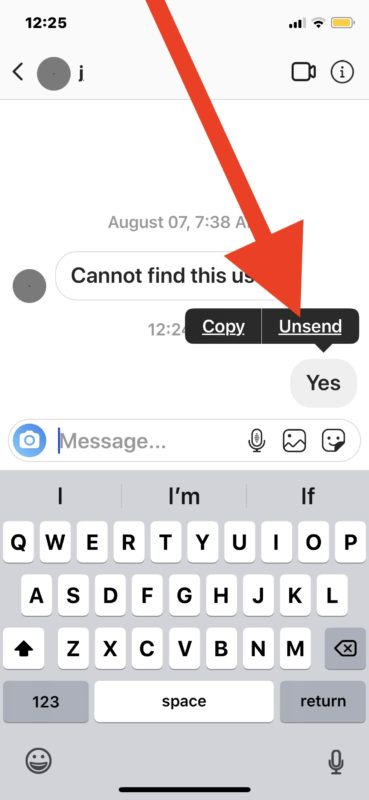
When you tap “Unsend,” Instagram removes the message from both chat participants instantly. Unlike simple deletion, this erases the message for everyone. There’s no alert or marker, keeping the chat visually clean.
“Unsend” differs from deleting an entire chat—your local deletion doesn’t affect the other participant’s copy. Here, both sides lose access, although encrypted metadata may temporarily remain for moderation purposes.
For creators or brand accounts that often message clients, this feature helps maintain professional tone—see our article Why Switching to a Business Account on Instagram Is a Game-Changer for efficient DM management.
Can People See If You Unsend a Message?
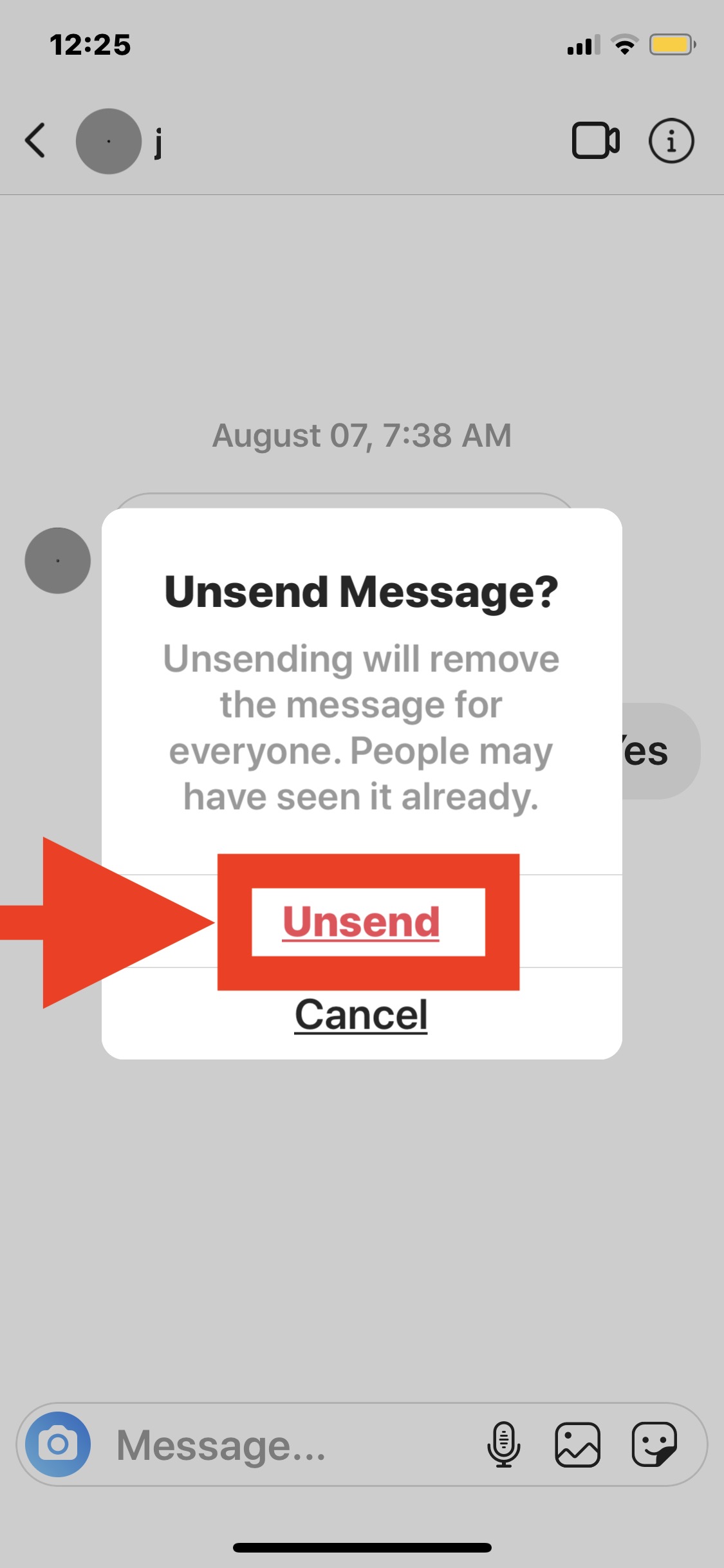
Instagram does not notify users when a message is unsent. However, recipients may notice the disappearance if they saw a push notification or had the chat open. There’s no explicit log or timestamp.
- Unread: preview might linger in push notifications.
- Read: message simply vanishes from thread history.
- Group chats: disappearance is silent for all participants.
It’s a privacy-first approach: visible change without digital footprint.
Can You See Who Unsent a Message on Instagram?
No. Instagram does not record who unsent a message. In one-to-one chats it’s obvious; in group chats, it’s anonymous.
Any app promising “unsent message recovery” is unsafe. Instagram’s API doesn’t expose deleted content. Use only official tools; see How to Turn Off Vanish Mode on Instagram to learn how temporary messages work securely.
Can You See Unsent Messages in Notifications?
When someone sends you a message and unsends it right after, you might still see a preview depending on your notification settings. Notifications act as a temporary “cache” outside the chat, which sometimes lets you catch what was written — but only if your phone saved it before deletion.
How It Works
Instagram sends message previews to your device via system notifications. When a message is unsent, the app signals the system to retract the preview — but this process isn’t instant. Different operating systems handle this sync differently:
- Android: Push notifications remain until manually dismissed or replaced. If you enable Notification History in Settings → Notifications → Advanced → Notification History, you can view even removed messages temporarily.
- iPhone (iOS 17+): Apple prioritizes real-time privacy — once a message is unsent, the preview disappears immediately from the lock screen. Still, if you use Focus Mode or Notification Summary, cached snippets can linger until cleared.
- Desktop: Instagram web doesn’t push notifications for every DM, so unsent messages vanish entirely.
Can Apps Restore These Previews?
Some Android utilities record system notifications for debugging or accessibility purposes. Technically, these can log the text of messages before they were unsent. However, using such apps to track private messages violates Instagram’s terms and may compromise your account or device security.
Best Practices
- Keep Notification History turned on (Android) if you want temporary backups.
- For privacy, disable message previews on shared devices.
- Do not rely on third-party “unsent viewer” apps — they are unreliable and unsafe.
- For sensitive work chats, use Vanish Mode instead of standard DMs.
This behavior illustrates Instagram’s “privacy-first” design: convenience balanced with user control. While you can sometimes see unsent text in notifications, the app ensures those traces vanish quickly to protect both parties.
Can You See When Someone Unsent a Message?
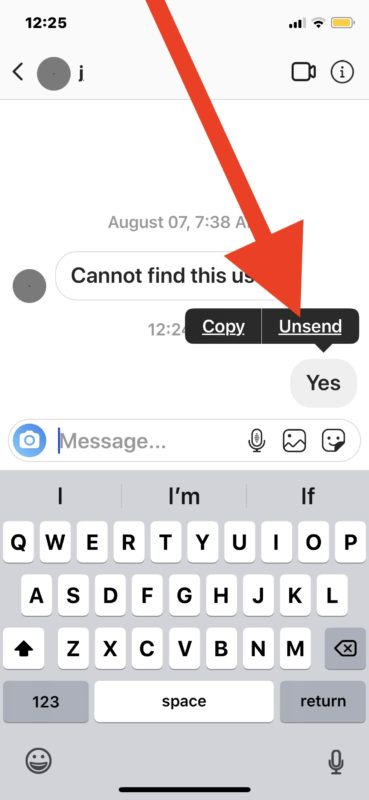
Instagram does not show a timestamp or alert when a message is unsent. The removal happens instantly and silently. However, the timing and context often reveal useful clues.
How You Can Tell
- 💬 You saw the message earlier — now it’s missing from the chat.
- 🔔 You received a push notification but can’t find the message in the inbox.
- 📅 A reply from the other person references something that no longer exists.
- 👥 In group chats, a sudden “gap” or lost context appears in the thread.
These signals don’t confirm the exact time of unsend, but they help identify when a message likely disappeared. Most users notice it within seconds, especially during active conversations.
Why It Matters
The timing of an unsent message can be important in understanding communication intent. For example:
- A message unsent right after sending usually indicates a typo or misfire.
- Unsending minutes or hours later might suggest rethinking tone or content.
- Late-night unsends can reflect emotional impulse control — common in personal chats.
What You Can’t See
There’s no audit trail, no notification, and no “this message was removed” placeholder (as seen on other platforms like WhatsApp). This privacy design prevents unnecessary tension and supports Instagram’s minimal-trace communication model introduced with Vanish Mode.
For Businesses & Professionals
Knowing when messages are unsent can be critical for client communication. If important information disappears, keep a quick record before replying or make use of Professional Inbox tools that timestamp incoming and outgoing DMs before they’re modified. This maintains workflow accuracy and transparency.
Brands often combine Unsend tracking with CRM systems or tools like Meta Business Suite, ensuring no data gaps during campaigns. For workflow setup, read our guide Why Switching to a Business Account Is a Game-Changer.
Can You Recover or View Unsent Messages Later?
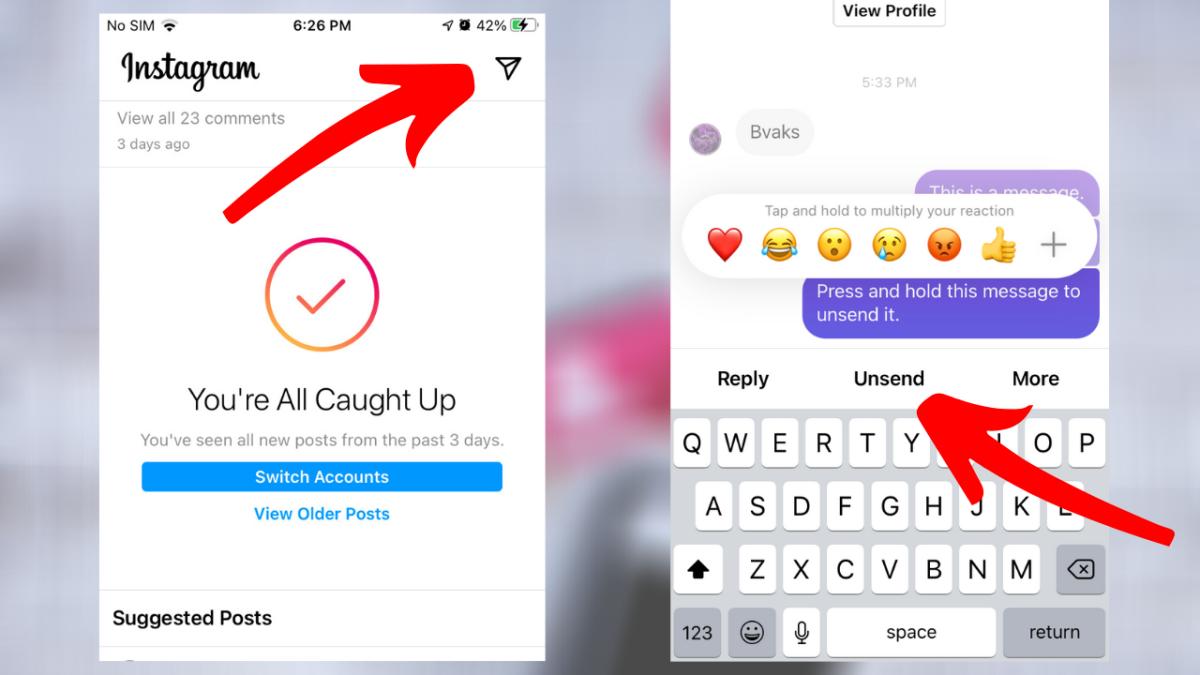
Officially, no. Once unsent, messages are erased from both client and server views. Recovery tools claiming otherwise violate Meta’s policy and often harvest data.
For safer archiving, export chat histories periodically via Meta Business Suite. See Instagram Highlights — Privacy & Ethics 2025 for ethical screenshot guidance.
How Unsend Interacts with Vanish Mode
Both Unsend and Vanish Mode enable content control but differ in intent. Unsend is manual and selective; Vanish Mode removes entire conversation segments after viewing.
| Feature | Unsend | Vanish Mode |
|---|---|---|
| Action | Manual | Automatic |
| Scope | Single messages | Entire chat session |
| Notifications | May appear briefly | Hidden by design |
| Trace | Visible gap if seen | No visible trace |
| Best for | Correcting mistakes | Private or temporary talks |
Privacy & Communication Impact
The Unsend tool empowers users yet complicates trust. It safeguards from accidental exposure but may erase context. Meta’s privacy roadmap focuses on “control without trace.”
Young audiences react differently—read Young People and Growth in the Space of Social Media for behavioral trends shaping private communication.
Ethical Note: Using Unsend Responsibly
Privacy is mutual. Use Unsend to correct, not conceal. Avoid retracting messages mid-discussion—it can harm clarity. Transparency builds digital trust.
How to Use Unsend Feature Properly

The Unsend option is powerful, but using it carelessly can cause confusion or even harm professional credibility. Whether you manage a creator account or personal profile, understanding when and how to use it responsibly is crucial.
Step-by-Step: Unsend a Message Correctly
- Open the chat containing your message.
- Hold (long-press) the message bubble until the context menu appears.
- Tap Unsend → confirm when prompted.
- The message disappears for both you and the recipient instantly.
Best Scenarios to Use Unsend
- When you accidentally sent a message to the wrong person or chat group.
- When you spot typos or incorrect information.
- When you shared confidential data (like email or payment info) unintentionally.
- When a post-campaign message becomes irrelevant — for example, expired promo codes or collaborations.
Unsend helps creators maintain consistent communication tone and protect sensitive content. It’s especially valuable for those managing client or influencer outreach. For long-term brand relationships, combine it with Business Account tools to structure DM workflows securely.
Common Mistakes to Avoid
- Overusing Unsend: Constantly deleting messages may appear suspicious in business or customer support contexts.
- Deleting emotional or reactive texts: Screenshots or notifications might still exist — think before sending.
- Unsend during negotiations: Removing terms can damage transparency with partners or clients.
- Trust erosion: Frequent message removal can make communication feel unreliable.
Professional Insight: Statistics
According to internal Meta analytics from late 2024, around 21% of daily active users have used the Unsend option at least once a month, mostly within the first 10 seconds after sending. The most common categories include typos, mistaken recipients, and emotional overreactions. Frequent unsending is more prevalent among users aged 18–29, while business profiles typically use it to manage sensitive brand replies.
Integrating Unsend with Other Tools
Instagram now allows business and creator accounts to combine Unsend with Quick Replies and Saved Responses. This lets you manage errors or message retractions more efficiently. Also, if you handle media collaborations, check our guide on Instagram monetization and view metrics to see how communication quality affects campaign results.
Impact on Marketing & Creator Strategy
For influencers, unsent messages complicate audit trails of negotiations. Archive key discussions before removal. Brands, meanwhile, now value transparency metrics—authentic engagement outweighs vanity counts.
Pair this with our article Can You Hide Your Likes on Instagram (2025) to understand evolving visibility models.
Business profiles can automate compliance through the Professional Dashboard. This aligns privacy management with marketing data integrity.
Common Myths About Unsent Messages
- “Instagram keeps all unsent messages.” False — deleted for users; minimal metadata kept briefly.
- “Recovery apps work.” False — they violate Meta policy and risk accounts.
- “People get notifications when you unsend.” No alerts exist.
- “Unsend equals Vanish Mode.” Different logic; one manual, one automatic.
FAQ
Can you see who unsent a message on Instagram?
No. There’s no system log or alert identifying who did it.
Can people see when you unsend a message?
They may notice the disappearance, but no notification is sent.
Can you recover unsent messages?
No official way. Only notification previews may remain briefly.
Can Instagram Support retrieve them?
Only for legal or abuse reports — users can’t access that data.
Can you tell if someone is using Vanish Mode?
Yes — chat turns dark with a banner “Vanish Mode is on.”
Explore More Instagram Guides
- How to Turn Off Vanish Mode on Instagram — Complete 2025 Guide
- Can You Hide Your Likes on Instagram (2025)
- Can You Screenshot Instagram Highlights — Privacy & Ethics 2025
- How to Make a Collage on Instagram — 2025 Update
- How Much Does Instagram Pay for 1 000 Views?
- Young People and Growth in the Space of Social Media
- Why Switching to a Business Account Is a Game-Changer
Sources
- Instagram Help Center — Direct Messages Privacy
- Meta Transparency Center — End-to-End Encryption Policy
- TechCrunch — “Meta Expands Encrypted Messaging Features”
- Wired — “The Psychology Behind Unsend Culture”
- Social Media Today — “Instagram Privacy Roadmap 2025”


