How to Find Trending Audio for Instagram Reels: Pick & Leverage Popular Sounds
How to Find Trending Audio for Instagram Reels: Pick & Leverage Popular Sounds
Discover how to use trending audio on Instagram Reels to boost your visibility, attract more followers, and increase engagement. This step-by-step guide explains how to find trending Reels sounds, how to choose popular Instagram audio that fits your niche, and how to leverage them for more views, saves, and shares. We’ll also cover why the Instagram algorithm favors trending sounds, how business accounts can use them safely, and how to track performance in Instagram Insights for sustainable growth.
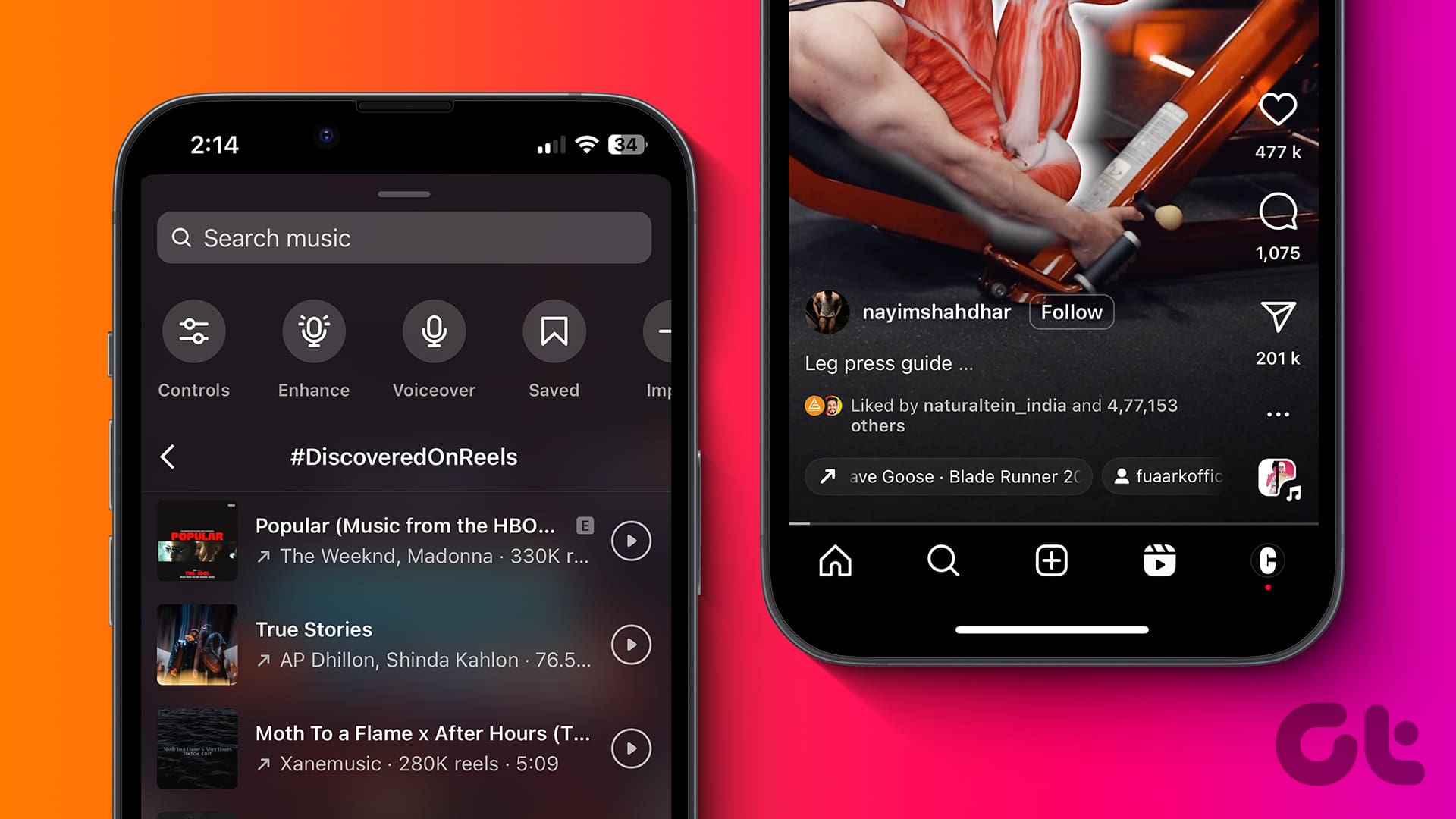
Why Audio Matters in Instagram Reels
On Instagram, audio is not just background — it’s a growth engine. The right track can turn an average clip into a viral Reel by amplifying emotion, rhythm, and retention. Trending sounds help the algorithm understand your content type and mood, making it more likely to recommend your video to new audiences. That’s why creators constantly search for how to find trending audio for Instagram Reels and how to leverage trending sounds effectively.
When viewers instantly recognize a trending sound, they stop scrolling — familiarity creates curiosity. Pairing your visuals with the right beat improves average watch time, engagement rate, and saves. Even a subtle sync between a beat drop and a scene change signals quality to the algorithm, pushing your content higher in Explore and Reels tabs.
For brands and small businesses, Instagram Reels audio strategy has become an essential marketing skill. The right soundtrack builds mood, expresses identity, and helps users emotionally connect with your message — whether it’s an inspiring product reveal, a transformation, or a quick tip. Choosing and timing your sound is one of the fastest organic ways to boost reach without paid promotion.
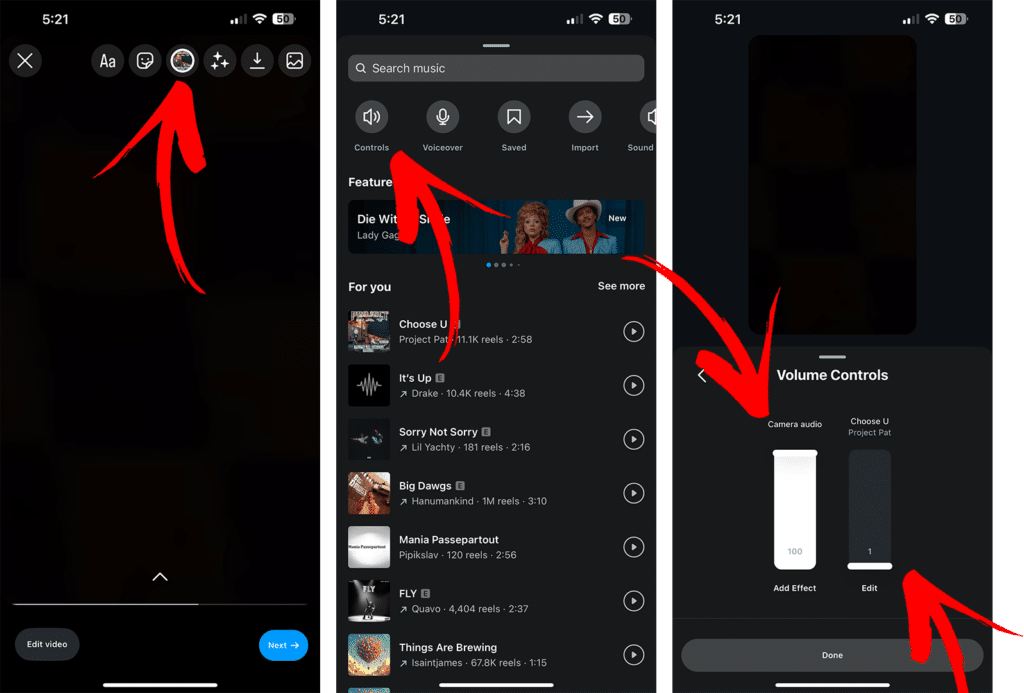
How to Find Trending Audio for Instagram Reels (Step-by-Step)
1) Use Instagram’s Built-In Tools to Find Trending Audio
The easiest way to start is by using Instagram’s own in-app audio discovery tools. When you open the Create → Reel → Audio section, you’ll see the Trending and For You tabs. These tabs automatically surface the most popular and rapidly growing Instagram Reels sounds based on your region and interests. Each sound marked with an upward arrow (📈) indicates a trend gaining momentum — the earlier you catch it, the better your reach potential.
- Tap “Create Reel → Audio” and explore the Trending tab daily. Pay attention to tracks that have between 100 and 1 000 Reels — that’s the sweet spot before saturation.
- Search by niche keywords such as “beauty trending audio”, “fitness beats”, “travel cinematic sound”, or “reels music for food bloggers”. Instagram tailors results based on what you’ve interacted with, so this method helps you discover niche-specific trending audio that aligns with your content theme.
- Open the audio page to see exactly how many Reels use the sound, when it started trending, and what types of videos perform best with it. Save promising tracks immediately — trends move fast, and most trending audios peak within 5-7 days.
This built-in approach is especially useful if you’re new to Reels or want quick wins without third-party tools. By tracking the arrow icons, sound usage stats, and the visual tone of top-performing Reels, you’ll develop a sense for what the algorithm currently favors. Combine this with consistent posting and optimized hashtags, and your Reels will have a much higher chance to land on the Explore page organically.
2) Scan your niche feed with intent
If you encounter the same sound 3–4 times in a short scroll, it’s likely heating up. Save it and sketch a concept while it’s still fresh.
3) Leverage weekly lists & trackers
Complement Instagram with third-party roundups and trackers (weekly trend lists, cross-platform “sounds” trackers). Trends often start elsewhere and then migrate to Reels.
- Spot 2–3 candidate audios in your feed.
- Check usage (aim for low but rising).
- Save & add a “use by” date within 5–7 days.
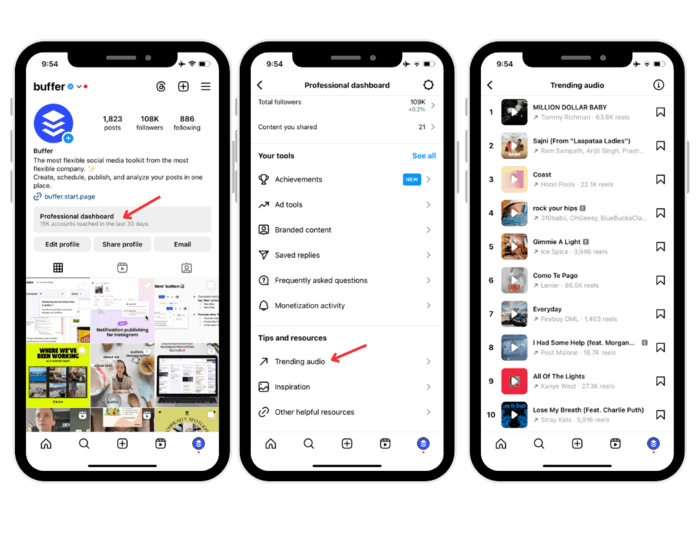
Watch: Finding & Timing Trending Audio (Practical demo)
How to Pick Popular Instagram Reels Sounds for Your Niche
Choosing the right Instagram Reels sound for your niche is more than matching a melody — it’s about shaping how your audience feels when they watch your content. The mood, tempo, and even lyrical tone of a track should enhance your story, not distract from it. Creators searching for how to pick popular Instagram Reels audio for your niche often underestimate how sound design drives brand perception.
Think of audio as your brand’s emotional language. For instance, beauty influencers perform best with smooth pop transitions or lo-fi chill tracks that highlight glow-ups and before/after shots. Fitness creators rely on punchy, high-BPM hooks that align with quick cuts and motion. Travel and lifestyle bloggers benefit from cinematic ambience or soft vocal edits that evoke wonder and calm. And fashion accounts can dominate Reels using rhythmic beats that emphasize outfit transitions and camera movement.
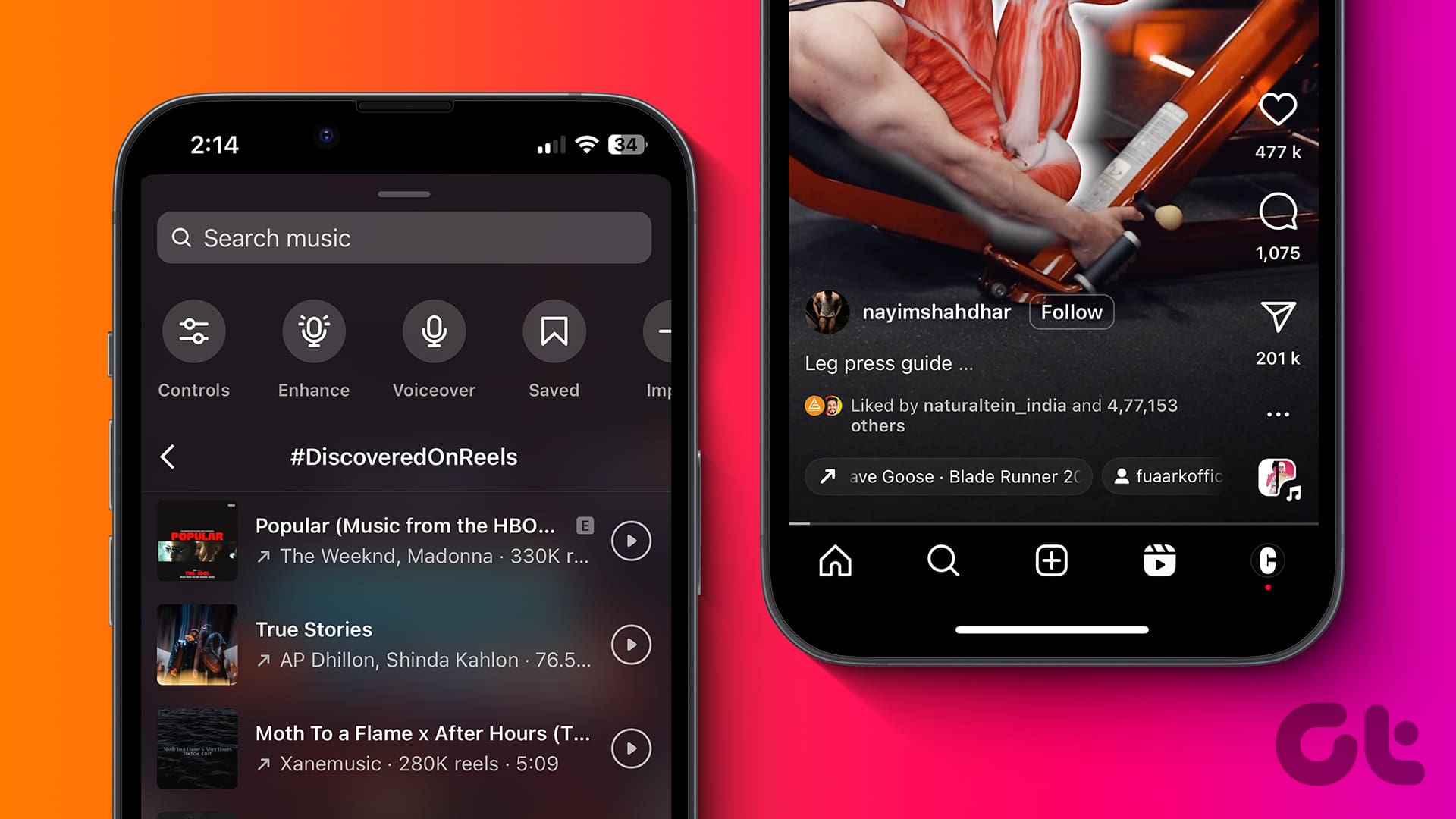
Before publishing, watch how leading creators in your niche combine visuals and audio. Platforms like Instagram Business Trends and Later’s Reels Sound Reports reveal weekly patterns showing which genres perform best. Studying those trends helps you anticipate what sound types — pop, hip-hop, indie, cinematic — align with your content strategy.
| Niche | Recommended Sound Style | Example Content Type |
|---|---|---|
| Beauty & Skincare | Soft pop, lo-fi beats, glow transition edits | Tutorials, before/after, product reveals |
| Fitness | High-energy EDM, strong beat drops | Workout routines, challenges, transformations |
| Travel | Cinematic ambience, nature soundscapes | Destination montages, slow-motion storytelling |
| Fashion | Trend remixes, runway-style rhythm loops | Outfit transitions, lookbooks, OOTD edits |
| Business & Marketing | Minimal instrumental or motivational acoustic | Behind-the-scenes, product demos, brand tips |
To stay consistent, save 5-10 trending Reels sounds per week and label them by niche or mood in your “Saved Audio” section. When planning your content calendar, mix trending tracks (for reach) with evergreen audios that express your brand identity. This balance keeps you relevant without sounding repetitive.
| Niche | Audio Mood | Best-fit Reels |
|---|---|---|
| Beauty | Upbeat pop, “glam transition” beats | Before/after, routine, close-ups |
| Food | Playful, ASMR taps | Recipe reveals, quick plating |
| Travel | Cinematic, ambient, adventure | Scenic edits, destination stories |
| Fashion | High-tempo, runway-style | OOTD transitions, styling |
| Fitness | Energetic, percussive | Workouts, challenges, before/after |
| Business | Motivational, minimal | BTS, product reveals, testimonials |
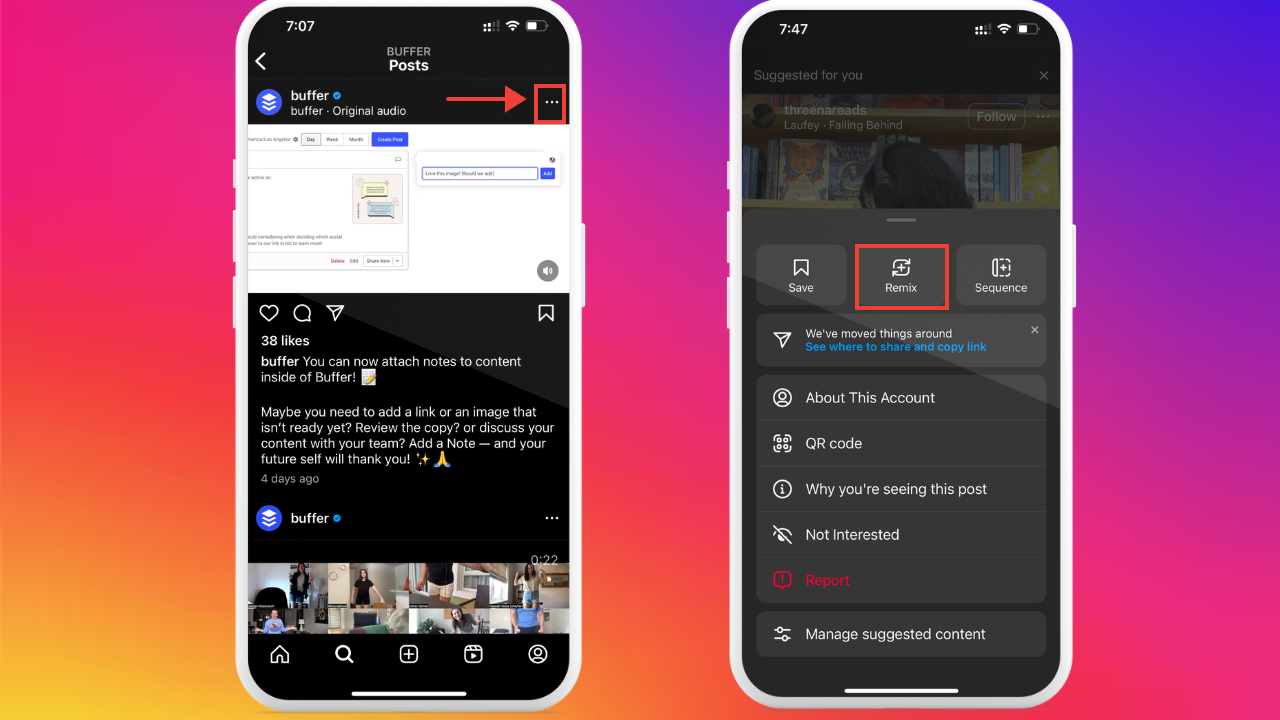
How to Leverage Trending Sounds in Instagram Reels for More Views
- Hook in 0–3s: align a visual change with the first beat drop.
- Sync cuts to rhythm: transitions feel “inevitable” and satisfying.
- Use on-screen text: mirror the audio’s theme to clarify the story.
- Batch concepts: test 2–3 short variants of the same sound this week.
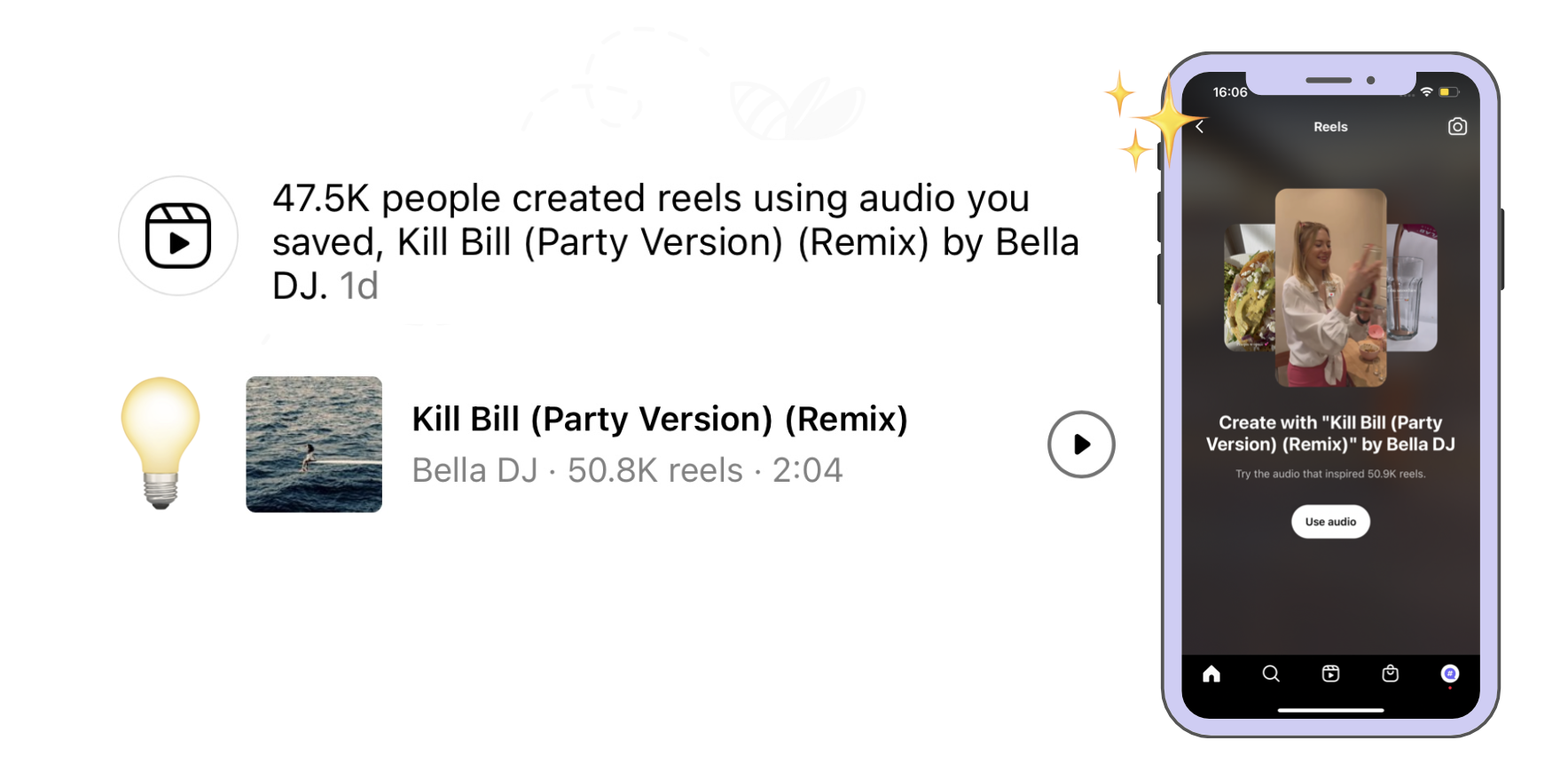
Trending Audio vs Original Audio on Instagram Reels
When to use trending audio
- Discovery priority (reach new audiences fast).
- The sound fits your story and is still rising.
- You’re joining a recognizable format/template.
When to use original audio
- Brand voice, voice-over, or evergreen education.
- Ad rights and licensing certainty are critical.
- You want to build a signature sound over time.
Instagram Business Account Restrictions: Copyright & Safe Use
Some tracks carry restrictions for commercial use. If you’re a brand, confirm licensing before boosting or converting to ads. Prefer creator-made Original Audio or licensed libraries.
- Check the audio page for licensing cues.
- Prefer audios tagged for business use or from royalty-free sources.
- Archive proof of license for campaigns.
How to Track Performance of Reels with Trending Audio
Open Instagram Insights → Content → Reels and compare:
- Plays & Reach: top-of-funnel discovery.
- Watch time / Avg. view duration: did audio improve retention?
- Saves & Shares: sound-assisted value (recipes, tips, before/after).
- Profile visits, Follows: did the trend bring qualified traffic?
Niche-Specific Ideas (Beauty, Food, Travel, Fashion, Fitness)
Beauty
Use upbeat transition beats for before/after reveals and quick routine cuts. Pair with text overlays for product or ingredient callouts.
Food
Playful or ASMR-adjacent sounds for chopping, sizzling, plating. Aim for saves (recipes) and shares (hacks).
Travel
Cinematic or ambient sounds suit destination edits and POV moments. Keep cuts synced with scenic reveals.
Fashion
High-tempo runway vibes for OOTD and transformation sequences. Leverage beat drops for transitions.
Fitness
Energetic hooks for workout circuits and transformation stories. Use captions for sets/reps and recovery tips.
Mistakes to Avoid When Using Trending Audio
- Joining too late (oversaturated sounds).
- Audio-visual mismatch (tone or tempo off).
- Ignoring licensing for business/ads.
- Overusing one sound across many posts in a row.
- Skipping analytics (no learnings, no iteration).
FAQ: Trending Audio for Instagram Reels
How do I quickly find trending audio for Instagram Reels?
When should I use trending audio vs original audio?
How do I know if a sound is too saturated?
Are business accounts restricted from using certain songs?
- Tracks labeled “Original audio” from creators.
- Royalty-free libraries or Meta’s “Sound Collection”.
- Custom audio you record yourself.
What metrics prove that a trending sound worked?
- Plays & Reach – show discovery potential of the sound.
- Completion rate – reflects how well visual rhythm matches audio tempo.
- Saves & Shares – indicate that viewers found the audio-video combo valuable.
- Profile Visits & Follows – reveal conversion efficiency.
How often should I jump on trending audio?
Can I reuse the same trending audio multiple times?
What if my best sound isn’t available in my region?
- Search the same name under “Original Audio” — many creators re-upload it legally.
- Use a royalty-free alternative with identical BPM and mood.
- Create your own version (voice-over or remix) and tag it consistently to build a micro-trend around your brand.
Does using trending audio really increase reach?
Can I combine voice-over with trending audio?
What are the biggest mistakes with trending audio?
- Using outdated or overused sounds.
- Ignoring copyright when boosting posts.
- Poor beat-to-visual sync (hurts completion rate).
- No CTA or caption context — user scrolls away despite good sound.


