How to Use Instagram: A Complete Beginner’s Guide
How to Use Instagram for Beginners: The Ultimate 2025 Step-by-Step Guide
Start your Instagram journey confidently in 2025. This complete beginner’s guide walks you through creating your account, understanding platform basics, posting your first content, using Reels, and building an engaged community — all in a simple, proven order.
Friendly, practical, and zero-fluff. You’ll learn to grow authentically, optimise your profile, plan smarter, and turn consistency into results — whether you’re a creator, brand, or small business.
Want to accelerate results while staying authentic? Some creators mix organic growth with Instagram safe managed promotion. First, master the essentials below.
Introduction
Welcome to Instagram — a visual platform where creativity meets connection. If you’re new, it’s normal to feel overwhelmed: new buttons, formats, and countless “best practices.” This guide simplifies everything, showing you how to use Instagram for beginners with practical steps, strategic mindset shifts, and a clear growth path.
We’ll cover essentials first, then dive deep into strategy, psychology, and real examples. You’ll also see helpful internal guides like why Instagram can compress image quality, how to manage or hide likes, and how to deactivate or recover your account.
Prefer a quick visual walkthrough? Watch this short explainer on YouTube: open in new tab.
Step 1 — Create Your Account (and Why It Matters)
Your account is your digital identity. How you set it up determines who discovers you, how quickly they trust you, and how confidently you’ll post. Treat it like your storefront: clean, clear, and welcoming.
Choose a memorable username
Keep it simple and niche-aligned (e.g., @SarahCooks, @EcoStyleStudio). Avoid random numbers and hard-to-spell strings. Consistency across platforms helps people find you.
Use a trust-building profile photo
Pick a bright, close-up headshot or a crisp logo with high contrast. This tiny circle influences follow decisions in seconds.
Craft a value-driven bio
In 150 characters, explain what you post and why it benefits the reader. Use line breaks and emojis to improve scannability. End with a micro-CTA.
Add a meaningful link
Point visitors to your site, portfolio, or a link hub. This is your conversion doorway — don’t waste it.
Switch to a Professional Account
Unlock insights and growth tools via Settings → Account → Switch to Professional. Data makes improvement faster.
Select the Right Category
Choose a category that reflects your purpose — “Artist”, “Coach”, “Small Business”. It helps Instagram suggest your account to relevant users.
Create Story Highlights
Use Highlights to preserve your best Stories — introductions, testimonials, or tutorials. They act as your visual portfolio on your profile.
Stay Consistent with Branding
Use the same color palette, tone, and style across posts. Consistency builds recognition and strengthens trust in your personal or business brand.
Quick Visual Walkthrough (Video)
Step 2 — Instagram Basics: What Every New User Should Know
Before you start growing followers, you need to understand how Instagram truly works behind the scenes. It’s not just a gallery of photos — it’s a storytelling and connection ecosystem where each feature serves a different purpose. Feed posts build credibility, Stories create trust, Reels expand your reach, and DMs nurture genuine relationships. Learning these basics early helps you post intentionally and avoid feeling lost in the platform’s noise.
Feed Posts — Your Portfolio
Permanent content that defines your brand identity. Treat your grid like a magazine cover: every post should reflect what you stand for. Balanced composition and meaningful captions build credibility and style.
Stories — Your Daily Diary
Short-lived 24-hour posts that show authenticity and real life. Use them to share thoughts, behind-the-scenes moments, or quick updates. Viewers connect emotionally with the informal tone — it’s your best way to stay memorable and human.
Reels — Your Stage
Dynamic short videos that reach beyond your followers. Reels are powered by discovery algorithms and can make even new accounts go viral overnight. It’s where creativity meets visibility. We’ll dive deeper in Step 6.
Highlights — Your Library
Archived Stories grouped by topic — “About Me,” “Tips,” “Reviews.” Think of them as your visual navigation bar for newcomers who want to explore your brand quickly.
Direct Messages — Your Relationship Zone
Many collaborations, partnerships, and sales begin here. Respond sincerely; use DMs to deepen relationships. Connection in private often leads to trust in public.
Feed Algorithm — Your Visibility Engine
Instagram’s algorithm favors content that sparks interaction — saves, comments, and shares. Focus on quality conversations, not just likes. Engagement fuels discovery and puts your content in front of more people.
Explore Page — Your Discovery Window
The Explore tab introduces your profile to users who’ve never met you. Post Reels or carousels with shareable value — “tips,” “before & after,” “mini stories.” This is where organic growth often begins.
Hashtags — Your Navigation Tags
Use relevant, mid-volume hashtags (not generic ones). They categorize your content and connect you to niche communities. Aim for 5–10 focused tags per post — less spammy, more discoverable.
Once you grasp these basics, you stop posting randomly and start designing experiences. Each interaction teaches, inspires, or connects — the core of Instagram success.
Step 3 — How to Post on Instagram and Get Your First Followers
Your first post is your digital “hello.” Don’t chase perfection; focus on clarity and authenticity. Instagram’s algorithm values consistent, genuine engagement more than flawless visuals.
How to Post
- Tap the “+” button → choose Post.
- Upload a high-quality image or video.
- Write a caption that adds context or emotion — ask a question or share a story.
- Add 5 – 10 relevant hashtags to reach your niche audience.
- Tag people or locations when relevant.
- Share your post to Stories for extra reach.
If your visuals look blurry, check our internal guide: Why does Instagram ruin photo quality?
Why This Step Matters
The algorithm learns from interaction signals — likes, comments, saves, shares. Every early response teaches Instagram who might enjoy your content next. So, after posting, spend at least 15 minutes interacting: reply, comment, like similar posts. This accelerates discovery.
Getting Your First Followers
Getting your first audience on Instagram feels challenging — but it’s actually the most exciting stage. You’re building the foundation of your future community. Instead of chasing numbers, focus on creating small, real connections. Every genuine comment or conversation counts.
- Invite real friends or clients from other platforms. If you run a small bakery, ask your local customers to follow your Instagram for daily specials or behind-the-scenes stories.
- Engage within your niche. Comment meaningfully on other creators’ posts — for example, a fitness coach can share insights under wellness Reels, or a photographer can discuss camera tips. Authentic comments often lead to natural follow-backs.
- Use strategic hashtags such as #newtoinstagram, #smallbusinessjourney, or location tags like #MadeInAustin. This helps you reach nearby audiences who share your interests.
- Share mini-stories — your process, workspace, or the people behind your product. A handmade jewelry brand might show a time-lapse of creation; a travel blogger could post “before/after” trip prep.
- Join beginner engagement groups on Facebook or Telegram where small creators support each other. Interacting there teaches you algorithm timing and increases early reach.
- Be human — not perfect. People love seeing progress, not polish. Show your learning moments: a café owner tasting new drinks, an artist sketching drafts, a coach testing ideas.
Remember: followers connect to stories, not statistics. Let them see your world — the setup, the small wins, and the heart behind your work. Your authenticity today becomes your credibility tomorrow.
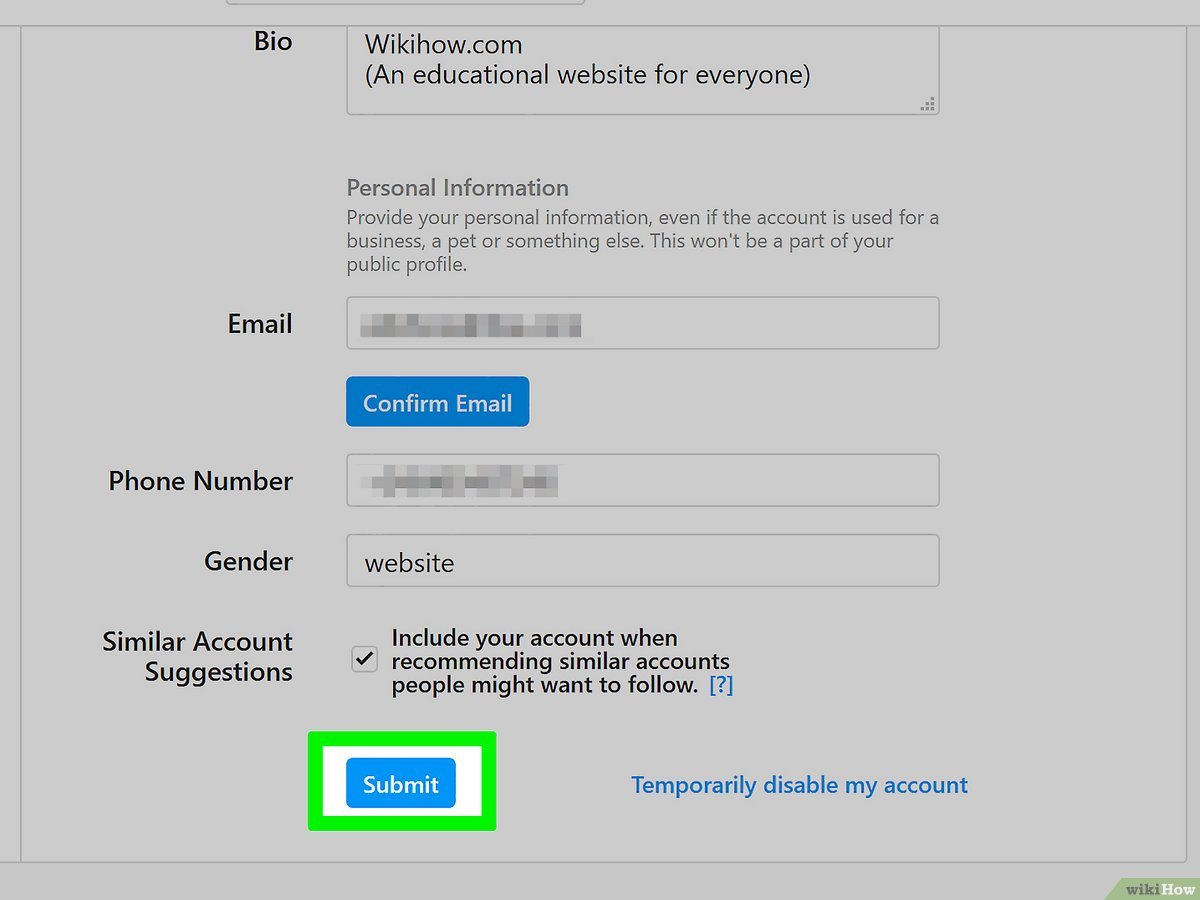
Step 6 — How to Use Instagram Reels When You’re Starting Out
Reels are the discovery engine of Instagram. These short videos help new accounts reach audiences far beyond their follower lists. They work because video captures attention, emotion, and story — all in seconds.
Why Reels Matter
- Instagram prioritizes Reels in Explore and Hashtag feeds.
- Even small accounts can go viral if a Reel resonates emotionally.
- They showcase personality — faces convert better than graphics.
Think of Reels as your open stage: it’s where the world meets you for the first time. When you post consistently, the algorithm learns who enjoys your content and recommends it to more people.
How to Create Your First Reel
- Record 1–2 short clips (10–15 seconds each) directly in the app or edit in CapCut/InShot.
- Pick a trending but relevant audio; timing your cuts with beats boosts watch-time.
- Add concise text overlays — most viewers watch without sound.
- Include a call to action at the end (“Follow for more tips”, “Share if this helped”).
- Post consistently — even 2 Reels per week grows reach by 50 % on average.
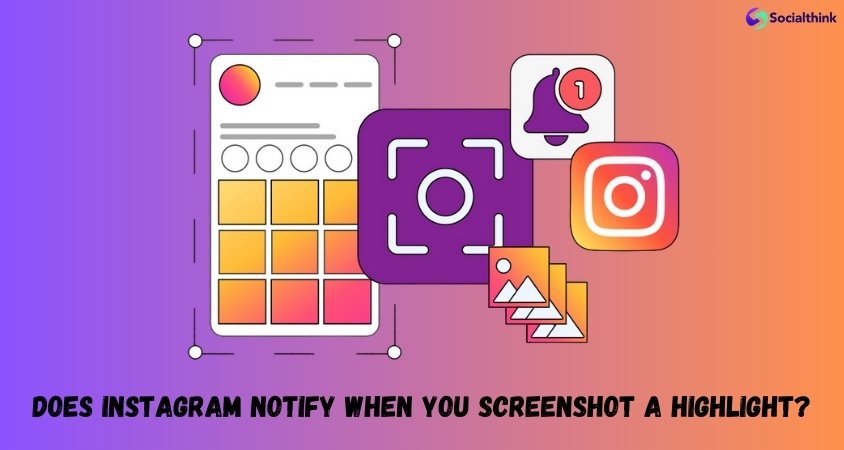
Tip for beginners: authenticity beats perfection. Slightly imperfect but sincere videos outperform polished, emotionless ones. The more natural you are, the faster you’ll build confidence and connection.
Step 7 — Instagram Profile Optimisation Tips for Beginners
Your profile is your digital handshake. It decides in five seconds whether a visitor becomes a follower. Optimisation isn’t decoration — it’s communication.
Why Optimisation Is Crucial
People scroll fast; you have less than three seconds to make them stay. A clear, professional, and visually balanced profile instantly tells visitors who you are, what you offer, and why they should follow. Optimisation is not decoration — it’s digital positioning. When your profile looks trustworthy and specific, every click works harder for you.
Think of your Instagram like a storefront window: the photo is the face, the bio is the slogan, and the link is the doorway. Whether you’re a small business owner, creator, or expert, every element should quickly answer: “What can I get here?” and “Why should I care?”
Username & Name Field
Keep it searchable and consistent. Use descriptive keywords like “Anna | Wellness Coach” or “GreenLeaf Café Toronto”. This helps Instagram recommend you when people search related topics. Avoid extra underscores or digits — simplicity improves recall and credibility.
Profile Photo
Choose a bright, friendly image or crisp logo with good contrast. For personal brands — show your face clearly; for businesses — use a clean logo on a neutral background. People decide whether to trust you within 40 milliseconds.
Bio
Write a short, purpose-driven bio that states what you do and how it helps others.
Use line breaks and emojis for clarity. Example:
🎯 Helping small brands grow on Instagram
💡 Social media tips made simple
👇 Free 30-Day Starter Plan below
Link & Highlights
Use a smart link hub like Linktree or your website’s “Start Here” page. Curate Highlights as micro-guides: “About Us”, “Tips”, “FAQ”. These act as your evergreen content shelf for new visitors.
Pinned Posts
Pin your top 3 posts — one should introduce you, another show value (like a before/after), and one share a success story. Think of them as a quick “first impression reel”.
Cover Story (Intro Video)
Use the profile’s Cover Story feature (short video under your photo) to greet visitors. Example: “Hey! I’m Maya — I help small cafés stand out on Instagram.” A 10-second intro feels personal and boosts conversions instantly.
Action Buttons
Add quick-call buttons like “Book Now”, “Reserve Table”, or “Email”. For service-based businesses (salons, coaches, restaurants), this transforms profile traffic into actual leads — no DM waiting.
Call-to-Action Links
Every link should have a clear purpose: “Book a free consult”, “Shop the collection”, or “Download the free guide”. Avoid sending people to a homepage — direct them to the next step.
A clear, consistent profile builds trust and improves discoverability. Optimisation = invisible marketing — it works 24/7 for you.
Step 10 — How to Grow Instagram Followers from Zero in 2025
Everyone starts from zero. The goal is not overnight virality but steady, authentic expansion. In 2025, growth comes from a blend of organic strategy and ethical promotion.
Organic Growth Strategies
- Post Reels twice a week — they reach non-followers.
- Engage for 15 minutes daily after posting to trigger the algorithm.
- Collaborate with micro-creators in your niche.
- Mix education and emotion in captions.
- Track performance via Insights and repeat what works.
When to Use Paid Traffic or Promotion
Organic methods take time. That’s why many creators and small brands combine organic growth with safe managed promotion to reach real audiences faster.
- Launching a product or service and need visibility fast.
- Validating a new niche without months of testing.
- Building social proof — your first thousand followers matters for credibility.
Important: Paid promotion is not cheating; it’s amplifying. Like advertising, it should target the right people with authentic content. Combining both — real engagement and smart exposure — creates sustainable growth and a healthy account.
Step 14 — Planning and Time Management on Instagram
Time — not talent — is the biggest obstacle for most beginners. Without structure, posting feels chaotic. With a plan, Instagram becomes a productive habit that builds consistency, creativity, and calm.
Why Planning Matters
Consistency signals reliability to both your audience and the algorithm. Regular activity keeps you visible in followers’ feeds and helps the system recommend your posts. Planning prevents burnout and makes your creativity sustainable.
How to Plan Efficiently
- Define 3 content pillars: for example, “Tips,” “Behind the Scenes,” and “Motivation.” These guide your weekly themes.
- Batch your content: film or design multiple Reels and posts in one sitting. Edit later; schedule automatically.
- Use scheduling tools: Meta Business Suite, Buffer, or Later let you plan posts and captions in advance.
- Set micro-goals: “3 feed posts + 2 Reels + 5 Stories per week.”
- Engage with purpose: dedicate 10–15 minutes daily to reply, comment, and react.
When you plan ahead, you remove pressure and keep your creative flow high. The algorithm rewards predictability — even small accounts grow faster when they post on schedule.
Step 19 — Community and Connection Over Numbers
Modern Instagram is less about chasing metrics and more about building meaningful connection. Engagement, trust, and dialogue now drive growth far more than follower count.
Why This Mindset Shift Matters
Many creators burn out trying to “beat the algorithm.” But algorithms follow people — and people follow emotions. When you create genuine relationships, the metrics follow naturally.
How to Build Real Connection
- Be transparent: show your process, not just results.
- Start conversations: ask questions in captions and Stories.
- Reply to DMs personally: short voice notes or emojis create warmth.
- Celebrate your followers: repost their content, thank them publicly.
- Collaborate, don’t compete: cross-share Reels or Lives with peers.
Followers who feel seen become ambassadors. They engage, share, and bring others — a virtuous cycle that outperforms any ad budget.
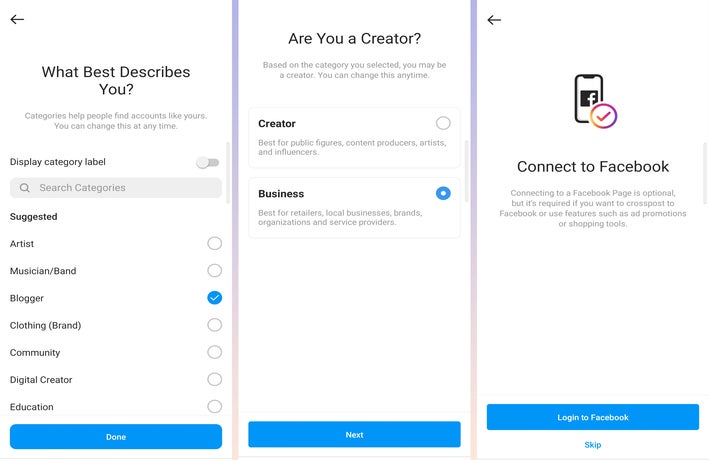
30-Day Instagram Starter Plan
Use this plan to stay consistent and confident through your first month. Each step builds habits of posting, engagement, and analysis.
| Day | Task | Goal |
|---|---|---|
| 1–2 | Create account & optimise bio | Professional setup |
| 3–5 | Follow 10 relevant accounts | Start engagement |
| 6 | Publish your intro post | First connection |
| 7–10 | Experiment with Stories | Camera confidence |
| 11–15 | Post 2 Reels | Reach new audiences |
| 16–20 | Comment on 5 accounts daily | Relationship building |
| 21 | Review analytics | Learn what works |
| 22–25 | Share content ideas list | Test creativity |
| 26–28 | Post educational carousel | Show authority |
| 29–30 | Celebrate progress | Build consistency |
Quick Checklist for Beginners
- ✅ Professional account activated
- ✅ Bio communicates value and niche
- ✅ First post published with hashtags
- ✅ Reels planned for the week
- ✅ Stories used to connect daily
- ✅ Engagement routine set (10 min daily)
- ✅ Analytics checked weekly
- ✅ Community interactions tracked
FAQ — Instagram for Beginners (2025)
How often should a beginner post on Instagram?
Consistency is more important than frequency. For beginners, the sweet spot is around 3–4 feed posts per week, 2 Reels, and 5–7 Stories. That rhythm keeps your account active without burning you out.
Instead of posting randomly, plan your week:
- Mon: Motivational quote or introduction post.
- Wed: Behind-the-scenes or process video.
- Fri: Carousel with practical value (tips, “before & after”).
- Weekend: Story updates or polls to boost engagement.
Use the 30-Day Starter Plan to stay consistent and discover which formats perform best for your audience. Remember: regularity builds trust, not just reach.
What makes a good beginner Reel?
Reels work best when they’re short, bright, and authentic. Keep them between 10–15 seconds, and make your first frame visually engaging — it determines whether people keep watching or swipe away.
- Hook fast: Start with a question, action, or strong visual. Example: “Want to make your first post go viral?”
- Use trending but relevant audio: The right sound boosts discoverability.
- Add captions: 70% of users watch without sound.
- End with a call to action: “Follow for more tips” or “Save this for later.”
Avoid overediting — natural lighting and an authentic tone always win. The more genuine your personality feels, the faster you’ll grow. You’ll find more practical guidance in Step 6.
Why did Instagram ruin my photo quality?
Instagram compresses every uploaded image and video to save bandwidth. The key is to upload media that’s already optimised for the platform’s preferred dimensions and formats:
- Photos: 1080×1350 px for portrait posts; use sRGB color profile and 72 DPI.
- Reels or Stories: 1080×1920 px, export in MP4 (H.264 codec) with 30 FPS.
- File size: Keep photos under 1MB and videos under 50MB.
Avoid sending content through messengers before uploading — they compress files even more. If you’re seeing drastic quality drops, check our detailed breakdown here: Why does Instagram ruin photo quality?
Can I hide likes or manage privacy as a beginner?
Absolutely. Instagram gives you control over visibility and safety:
- Hide like counts: Settings → Privacy → Posts → Hide Likes.
- Limit comments: Restrict unwanted users or allow only followers to comment.
- Story privacy: Choose who can view or reply to your Stories.
- Close Friends list: Share personal content only with trusted users.
For a step-by-step walkthrough, read Can you hide your likes on Instagram? or visit the official Instagram Help Center.
How do I deactivate or recover my account?
You can temporarily deactivate your account if you just need a break, or permanently delete it if you’re ready to leave Instagram for good. Recovery depends on which option you chose:
- Temporary deactivation: Your profile and posts are hidden until you log back in.
- Permanent deletion: Data stays on Instagram servers up to 30 days before it’s fully erased.
- Forgot password or hacked? Use the “Need help logging in?” option on the login page.
Full instructions with screenshots are in our guide: How to delete or deactivate your Instagram account (recovery options) . Official info: Instagram Blog.
Is buying traffic or promotion “bad” for a new account?
Not at all — when done transparently and ethically. Buying targeted traffic or managed promotion is similar to advertising: it amplifies good content to real audiences faster. It’s a smart choice when you need to build awareness quickly.
For example:
- A café promoting its new menu can run local engagement ads.
- A coach can use managed traffic to test which Reels convert best.
- A small shop can drive first-time buyers to its Instagram store.
Do I need to watch a video guide, or is reading enough?
Both are helpful, depending on how you learn. If you’re a visual learner, check out our quick explainer on YouTube: Instagram Beginner Guide (Video).
Prefer reading? This article covers every topic in detail with practical steps and visual examples. You can also bookmark it and follow along as you set up your account — it’s designed to grow with you.
Ready to Level Up Your Instagram?
Combine authentic content with clean optimisation and a simple plan — then amplify when needed. Explore safe, transparent options for growth:


